Encryption External Hard Drives: A Guide to Protecting External Hard Drive Data
The Importance of Encryption
Portable hard drives are generally an extremely insecure form of storage. They’re easy to steal, and the smaller external drives based on 1.8" and 2.5" platters aren’t hard to lose. The small size increases portable, but makes it easier for them to slip out of a bag or coat pocket unnoticed.
Encryption will protect your data if such a loss occurs. Encryption is simply a method of obscuring data by running it through an algorithm that scrambles the data. If the proper password is entered, the algorithm reverses and the encrypted files become readable. Before that happens, however, they’re useless.
Let’s take a look at two ways to easily encrypt an external hard drive.
Built-In or Proprietary Encryption
For many users, the easiest way to encryption an external drive is to simply buy one of many encryption external hard drives. These drives come pre-loaded with software and/or hardware features that are designed to make encrypting data on an external drive has simple as possible.
It is entirely arguable how well these features work, and there is certainly some difference between brands. Not everyone executes the feature perfectly. The feature is fairly common, however, so you shouldn’t have much trouble finding a drive that suits your needs and also offers encryption features.
When shopping for encryption external hard drives, be sure to look for one that states it offers a software utility in the box. Also make sure that it is advertising AES 256-bit encryption or better. Finally, be sure to look up reviews of the drive to ensure that the built-in encryption software isn’t a dud.
Third-Party Encryption Software
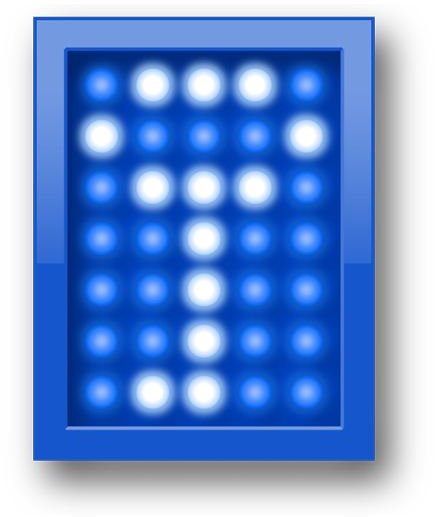
If you’d rather use your own encryption software, or you already have an external hard drive you’d like to encryption that didn’t ship with any appropriate software, you’ll need to use something from a third party.
One of the best solutions is Microsoft’s Bitlocker, a drive encryption solution that is built into Windows 7 Ultimate and Enterprise. Bitlocker is useful because it provides strong protection but also integrates the encryption features into the Windows 7 interface, providing a full package that is easy to use. If you know how to navigate the file structure of your drive, you can probably deal with encrypting and decrypting a hard drive using Bitlocker. The obvious downside is that it is a feature of Ultimate and Enterprise - you have to buy one of these operating systems, or upgrade to it from your current version of Windows.
A great free solution is TrueCrypt, an open-source encryption program that is widely regarded as the standard when it comes to freeware encryption. TrueCrypt is capable of not only encrypting a drive, but also obscuring a drive’s file system so that even if someone does obtain the drive, they may not even be able to locate the encrypted portions of it in order to try a brute force attack, however unlikely it is that it would succeed. The downside of TrueCrypt is that the software doesn’t have a very intuitive interface.
Conclusion
Either of these methods of encryption will work, and it’s better to have some encryption than none at all, no matter what type of encryption you use. With that said, I would suggest TrueCrypt if you’re technically savvy. If not, obtaining Bitlocker or buying an encryption solution from another company is probably your best bet.
