SyncTwoFolders Review: Automatically Synchronize Two Folders
SyncTwoFolders does just what its name suggests: it allows Mac users to choose two folders to sync together. It will essentially make both folders the same. What an easy way to copy or update folders!
Download and Installation (4 out of 5)
You can download SyncTwoFolders from the developer’s website. If the application is not near the top, you may have to scroll down the page to find it. Once you have downloaded it (be sure to download the one in English!) all you have to do is open the file and it will be ready to use!
Features (4 out of 5)
SyncTwoFolders is easy to use, even if some of the commands are a bit advanced (you don’t have to use them to use the application). All you have to do is select which two folders you want to sync together by pressing Choose Folder for a Source and a Target. Then you can choose to delete certain files that began with certain characters, ignore items, replace files with one more recent and so on. Once you have decided what you want to do, just hit the Synchronize button in the lower right hand corner and they will merge files, while staying separate folders.
The window design is a bit sparse, but that doesn’t really mean much. It does what it claims to do and that is good enough for me!
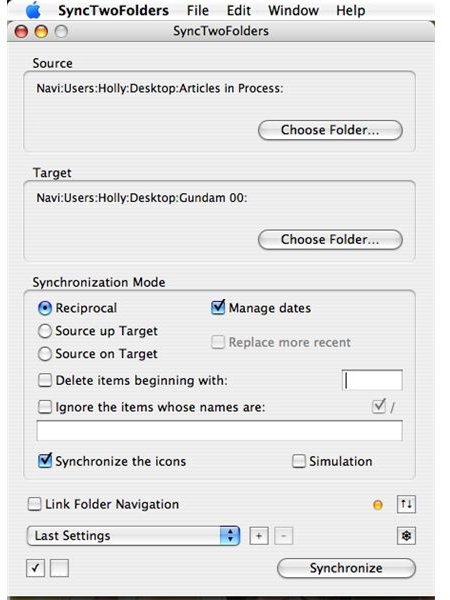
Usefulness (4 out of 5)
I actually find SyncTwoFolders very useful. It is nice for replacing an older folder with a newer one, or copying all the files from one folder into a blank folder without much thought going into it. If you ever need to combine the items in two folders, you will probably find a use for this application.
Overall (4 out of 5)
SyncTwoFolders is easy to use, works well and performs a useful task. If it sounds like something you might want to try, I recommend you do so. It’s a handy little application to keep around.