Download YouTube Videos as MP4 With Tooble
Free and Easy

Coming in with a compact 1MB installer for the Mac, Tooble is an easy app to download and install. It’s a lightweight app with a clean and straight forward presentation. Once you launch the app you’ll feel right at home. The side bar on the left contains popular YouTube feeds just like the site: Recently Featured, Most Viewed, Highest Rated and the like. There is also a list of categories like Film & Animation, Comedy, Entertainment, Movies and so on that you can browse through. At the upper right hand side of the app’s window is a search bar where you can type in keywords to search for specific videos you are looking for.
The app will list results from your video searches with a thumbnail of the video, along with its title, author, video length and the date when it was uploaded. Each row can be marked with a check, queueing them for download. You can preview a video in its YouTube page by double clicking on a thumbnail. Once you hit the download button located on the lower right hand corner, a download window will appear containing all the videos you’ve marked for downloading, each showing the progress of your download in percentage.
Another surprisingly convenient feature in Tooble is that you can enter a YouTube URL right into the app, so you can just copy paste any link you have handy right into it to quickly get a copy of the video you want to keep in your hard drive.
File Format and Download Path
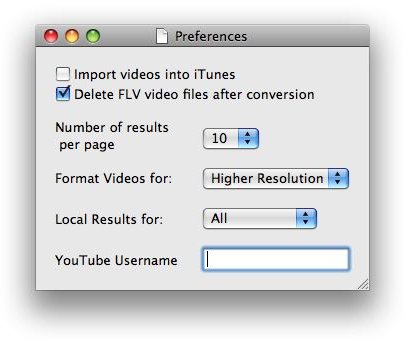
There are several things you need to know when using Tooble: it automatically converts the FLV from YouTube to MP4, the file name takes on the YouTube video’s title, and the file is saved in your Movies folder.
Tooble downloads the FLV file from YouTube and converts into MP4 shortly after download completion. All Tooble’s downloads are directed to your Movies folder in your Mac. It’s a refreshing feature that you don’t have to think about the file name your video will take, because the app automatically sets the video’s file name by it’s title in YouTube.
You can configure Tooble’s behavior from it’s preference pane. You can set Tooble to import downloaded content into iTunes automatically, even force to delete FLV files after it’s been converted to MP4. Page results can be modified to show 10, 25, or 50. Also, you have the option to retain the video’s higher resolution quality or to an optimized iPod Video format. Local results for specific countries can also be set here. Additionally, you can set your YouTube username in the preference pane, so your search patterns can be set to your account to YouTube so the site can recommend videos based on your interests.
Pros and Cons
The app being light weight, straight forward, and a familiar graphical user interface for the YouTube generation, this is a great tool for the video enthusiast in all of us. But, Tooble - being a new app - can feel a little limiting for several users.
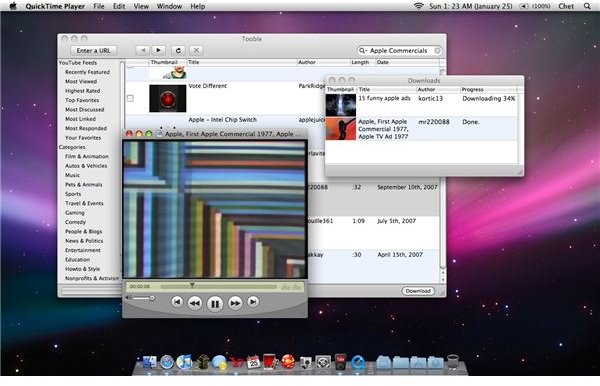
You cannot set a preferred directory for the file path where the video is saved. All downloaded videos go straight to the Movies folder. Some users might want to filter video downloads and manage them first in the Downloads folder for example, or maybe would want to direct the downloads straight to the desktop. Also, some users might find the need to be able to set their own file names instead of defaulting to the YouTube video’s title. Furthermore, some users might find downloading a little alienating since the download window is showing percentage status instead of the more common progress bar.
It’s a good thing that Tooble is a relatively new app, and it’s developers still have time to fine tune the app further. But even though Tooble comes short when it comes to customization, it’s not enough to consider this app unusable. It’s still a great tool for everyone who are YouTube video enthusiasts who want to collect videos in their hard drive and carry it around in portable devices we love such as iPods and iPhones.