Generate PDF for your iTunes library
iTunes Library to PDF File
Turns out, the solution was right in my iTunes all along!
In comes iTunes “Print…” feature. Load up your iTunes and see for yourself.
Once clicked,
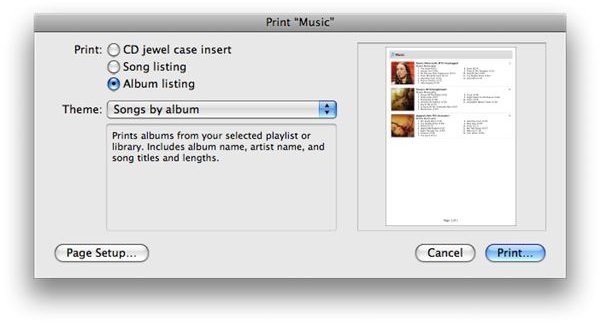
-
print CD jewel case inserts, by song listing, or by album listing, and further fine tune your layout using the Theme dropdown. You can opt to print a CD where the album art will become the cover in your jewel case, or a list of songs you might want to enlist. The procedure’s all the same, just depending on your preference on what output you want in the end. In this case, I want to print all my Alanis Morissette songs sorted by album. Hit the “Print…” button to proceed.
On the print dialogue box, click on PDF, and choose
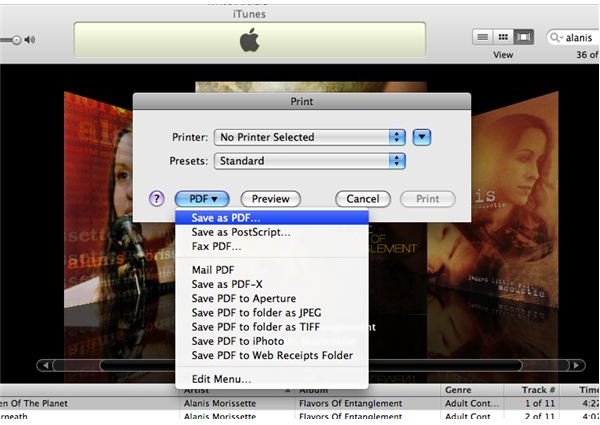
. This will tell iTunes to make a PDF file containing all the songs of your library, playlist, or whatever search you’ve performed on iTunes. Once done, a save dialog box will ask you for the file name, and ask you to
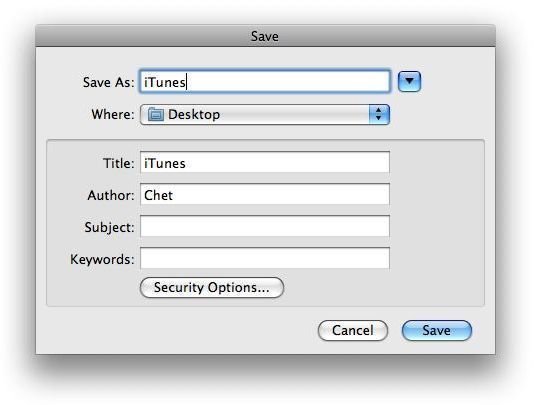
(like setting the file name, document title, author and save location). Once done, hit save, and voila!

You’ve just created a PDF of your playlist. Share with your friends, catalog to your heart’s content, email away, or gawk at how much music you’ve garnered over the years and be amazed (or critically calculative) of how much hours and moolah you’ve spent downloading and collecting music from the iTunes store.
You can also use this nifty little seemingly overlooked iTunes feature to create album covers for that mix tape (err, mix CD) to give to your family, friends, co-workers, or non-Mac / non-iTunes users (to show off).
This is a great feature that’s been existing for a long time that not many users are aware of. Now you can enjoy your iTunes being aware of this new feature.
Enjoy!
*Note this does not exactly work the same with iTunes on PC, since there’s no built-in PDF writer in XP/Vista. Install cutePDF and select it as the printer in order to generate a similar PDF file and follow the steps mentioned in the article.
