Why Use Mac OS X Instead of Windows?
The Dock
The first thing to notice is the bar. You can see here that I have 1 new email (or RSS), I’m set to status away on my IM (in this case Adium, the duck). I also have a base set of applications that goes quickly to start. Applications not in this list will simply be appended after the last set item. The locked items that aren’t running can be identified because they have no dot under them. I also have a preview of all my minimized windows.
How is it Simple?
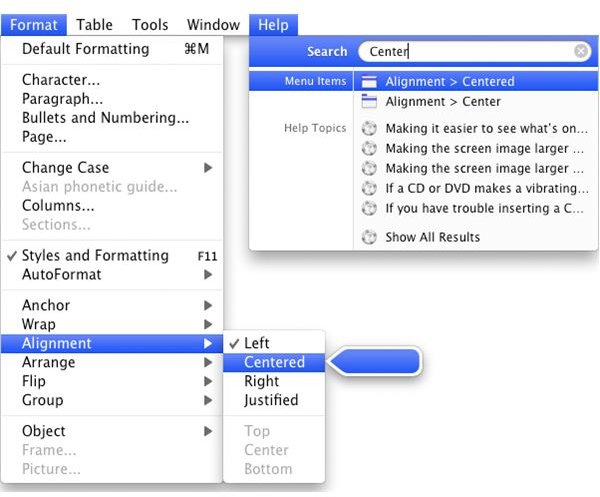
So, how can Mac be simple when it has applications developed by different people? Or, for that matter, the same people as Windows applications? How can Open Office be any more easily used than in Windows? The answer lies under the help menu. As you see on the picture on the side you can easily find any menu item quickly and painlessly. Apple.com also offers excellent tutorials for those who’ve decided to take the leap from the PC to the Mac.
Shortcuts
My next argument is the ability to set your own shortcuts to every application that has the Mac menu. In the preferences menu under Keyboard & Mouse you can change global shortcut keys or per-application shortcuts. This way a program sent out without support for shortcuts can be as fast to use as an already optimized program.
Applescript
Next up is something that has nothing to do with simplicity, but instead usability. Most Mac applications have support for what’s called applescript. It’s quite easy to learn, as it is written in English. An example of a script:
tell application “Adium” to go away with message “I’m sleeping” #Sets away status to Adium
delay 3600 #Waits for an hour
tell application “iTunes” to pause #Pauses the playback on itunes
This is a simple use of the script editor to create a “sleep”-script, but it can also be used for much more advanced functions.
Unix
Mac is based on BSD, so full compatibility with Unix can be expected. There are MacPorts (a free download) that helps you find and install a lot of the applications you might have seen in Linux. Unix is also a very secure platform, which accounts for a large percentage of the reason why Macs aren’t plagued with the virus and spyware problems that Windows machines are.
Quicksilver
My last argument for this article is not really a part of the operating system, but a very useful application that most Mac users have installed and all should have. It’s called QuickSilver, and it’s an extremely quick application/script starter and application remote (for those applications that have such a QuickSilver module, for example iTunes).
Disadvantages
I know there are some disadvantages, such as slightly lower compatibility (mostly in games) but you can do as I do. Reboot for those occasions and run the program on a Windows partition, set up through Boot Camp. I’m writing this to convince you that it’s worth it.
The keyword when talking about Mac is simplicity. It took me only about ten minutes to feel comfortable with the operating system, which is way faster than you could do with Windows.
This was a couple of the reasons why you’d want to switch from Windows to Mac, but there’s more to find in the Mac OS. If you like what you’ve heard this far I really recommend you test it.
