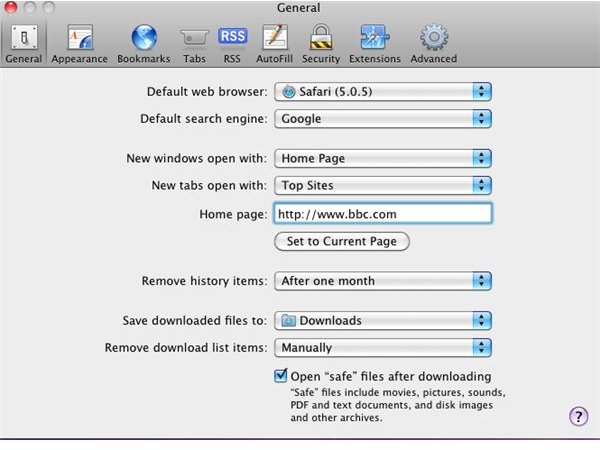A Glossary of Mac Terms: The Letter C
The Letter C
Cache – Cache is often used to describe a memory space, such as RAM, and cache is a temporary storage for data. However, cache can be a part of a hard drive too. Cache on a hard drive is often referred to as a paging file.
Cable Modem – A piece of hardware used to connect a computer to the Internet. Cable modems can be used in conjunctions with routers to share a single connection to the Internet among multiple computers.
CD – A circular disk that holds 700 MB of data. To place data on a CD you need a CD burner. There are various types of CDs, including but not limited to CD-R and CD-RW.
Clip Art – Collections of art files that can be imported into various graphic editing and imaging software programs.
Clipboard – A virtual area of RAM where data is stored temporarily after it has been Cut or Copied from a document, e-mail, folder or other area of the hard drive.
Codec - Because audio and video files are so large, these files are compressed when they are transmitted and/or saved and decompressed when they are played. A codec allows this transition to occur. Common codecs include MPEG and AIFF.
Compress – Compressed files and folders take up far less hard disk space than uncompressed ones. Compressed files are also much easier and quicker to transfer to other users when you use a network or the Internet via e-mail. Most operating systems offer built-in compression software.
Content Filter – A filter used to control the web sites a user can visit. Content filters are often placed on children’s accounts, although they are also widely used in large corporations to limit the web sites workers can access.
Cookie – A small text file placed on your computer from a Web site so that the Web site can remember your preferences the next time you visit. Cookies are generally harmless and enhance your Internet experience when revisiting sites on the Web.
Copy – In computer terms, to copy means to place selected data on an imaginary “clipboard” for use later. The opposite of copy is paste. You can use copy and paste commands in various software programs including iWorks. Copying does not remove the data from the hard drive, document, or spreadsheet (like the “cut” command does).
Cyberspace – Most often the term cyberspace is used to denote the Internet. However, it is a general term also used to describe all connected computers even if they are on an intranet, and not available to the Internet.
Images
References
- The images here were taken by the author on a Mac OS X Lion computer.
This post is part of the series: A Glossary of Mac Terms
A glossary of terms used in the Mac Channel on BrightHub.