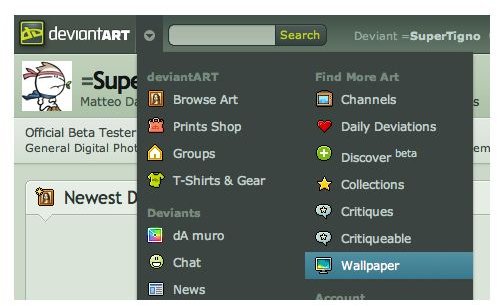DeviantART - Free Creative OS X Wallpaper
These days if you want to change your OS X wallpaper to give your Mac a custom look, you could look for it on Google. If you use the right combination of keywords you could get some satisfactory results but then you are stuck looking through hundreds of images for that perfect OS X wallpaper. The main problems are the resolution, the general quality of the picture and, many times, the watermark that is used to protect the image from being stolen and used without the permission of the author.
To solve many of these problems, today I want to show you one of the best places you can go to find exactly what you want in very few clicks.
deviantART
If you have never visited this website you should really go there now. www.deviantart.com is one of the biggest digital art communities in the world. Once you have registered for free, you can create your personal page and start to expose your “deviation” (also known as “your photos” or “your art”). You can follow people and also be followed, contributing to a large and very active community of artist sharing their work with the world.
This is how devianART works if you want to become a contributor to the community. Now let’s see how you can use this website as the best source for wallpaper for your OS X.
How to Search for Content
The search engine of deviantART is one of their strongest points. It provides an excellent way to search for and discover new content.
The first thing to do is to go to https://www.deviantart.com. The home page will present to you with a selection of the newest deviations that have just been uploaded.
Now, how can you find some great OS X wallpaper? Just put your mouse on the arrow next to the site logo, in the upper left corner of the home page. You will expand a menu you can use to navigate the site in different ways. Go to the “Wallpaper” section as shown in the picture below.
Click on it and the magic will start. The first thing you will see is that on the search field there is already the resolution of your screen. This solves the first big problem of general wallpaper research. All the images below will be formatted for your screen and ready to use.
Now, it’s time to make the search a little more accurate. Go on the search bar, and start to type the argument of the search BEFORE the resolution. Hit search and you are given very accurate search results. The results will now not only perfectly match your screen resolution, but will also meet your needs.
How to Download a Picture
Now that you’ve found what you were looking for, it’s time to download it. Again this is a very simple operation that will require just few clicks!
Click on the thumbnail of the image you want to download to be redirected to the page where the full size picture is located. Scroll down and immediately after the deviation, on the right, you will find a big “Download Image” button.

This will bring you to the image in it’s full glory, where you can easily save it on your Mac, ready to be used as your new wallpaper!
Conclusion
Google is certainly a good place to look for some great wallpapers, but I personally think that a website like deviantART is a better option. This is because it gives you the opportunity to really concentrate on the contents, while the search process is very well handled by the site itself.
If you have any suggestions for websites where it’s possible to find great free OS X wallpapers, just leave a comment below and I’ll evaluate the possibility to write a guide on it as I did for deviantART.
References
- All screenshots taken by the author.
- DeviantART: https://www.deviantart.com/