Can I Configure an Apple Thin Client?
What is a Thin Client?
By definition, a thin client is a computer that relies on another (a fat client) to supply applications and process the majority of the data. The thin client is barely more than a terminal, although it typically shares some characteristics with the fat client, such as an operating system and perhaps the ability to perform various basic tasks like email.
This type of architecture is common in large organisations, but as yet there doesn’t seem to be an Apple thin client architecture. Operational thin client-fat client networks often rely on Windows servers delivered with some form of desktop virtualization software such as Citrix, but as yet there is no definitive means to provide this service to Apple computers or an Apple Mac-based network.
Technology doesn’t preclude this from happening in the near future, however – there are three ways in which you might conceivably use Apple technology as a thin client.
Hackintosh
If you have an urgent need to create an Apple thin client then a suitable netbook with Mac OS X installed would be the starting place. This isn’t as difficult as it sounds, although installing Mac OS X on such a device would not be legal under the terms of use.
As netbooks are cheap, they fit the profile of a thin client perfectly, and with a Mac OS server hosting applications, a remote desktop can be used to connect to the server to use the applications.
While the hardware is available to run a network based on Apple thin clients, dedicated software remains unavailable.
With Basic Virtualization
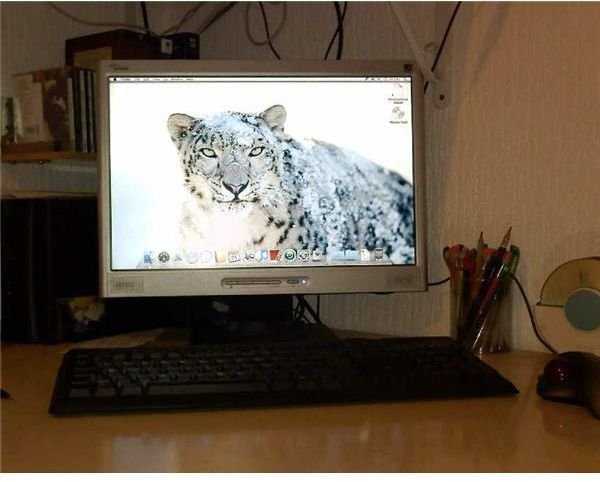
While this wouldn’t be light on hardware costs, if there was an absolute business necessity to run an Apple thin client device (presumably for testing purposes) then there is the possibility of using a virtual machine image of Mac OS X on a Windows PC using VMware.
This solution would be far too expensive to roll out across an entire network but might be an interesting wait to test the previous suggestion of installing Mac OS X on a suitable non-Apple laptop.
As with the Hackintosh suggestion, however, this would circumvent the user licence terms of use for Mac OS X.
iPad Apple Thin Client
Arguably the most obvious solution would be to make thin client software available for running on an Apple iPad, a device that could quite easily be used in such a way.
One of the key elements of thin-client/fat-client networks is to reduce the per-desk cost of computer hardware – while iPads are not cheap, they include a display which would rule out the requirement for a separate monitor. Even if the display was too small for work purposes, the iPad is equipped with the ability to output to a larger display and keyboards can be connected via Bluetooth.
All in this makes the iPad the most attractive option for an Apple thin client. Sadly, however, there is no thin-client software available for the iPad, although virtualization specialists Wyse Technology have suggested this as a potential field for development in future.
