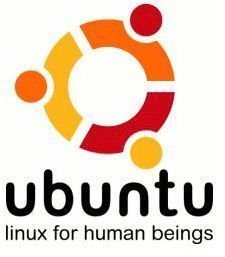How to Set Up Linux and a Linux Media Server
Introduction
In this article I will show you how to set up both Linux and then a media server which will allow you to share media such as pictures, videos and music throughout the house. Linux is very useful in this respect as there are many different flavors and it can run on old computers.
This would allow you to bring a computer from years ago back to life as a media server and data holder which is great for saving money and allows you to get the best uses from your old computers. If you are using a computer from pre-2006 you can still follow this guide but I would recommend using a distribution called xubuntu instead of ubuntu as it is lighter on resources.
Linux setup - easier than you think!
In order to set up Linux on your machine you will need to first decide whether you want to dual-boot - this means to have Windows & Linux together on the same computer and choose between them at startup. If you would like to do this, you can easily install Linux from within Windows using a program called Wubi. If you put the disk in while the computer is in Windows, you can choose to install Linux as a regular program and then choose between them at startup. You can find more information about Wubi here.
The second way of installing Linux is by doing a full format of the hard drive and making Linux the sole operating system. This is quite easy using the Ubuntu installer, and you can find more information on that here.
Media Server Setup
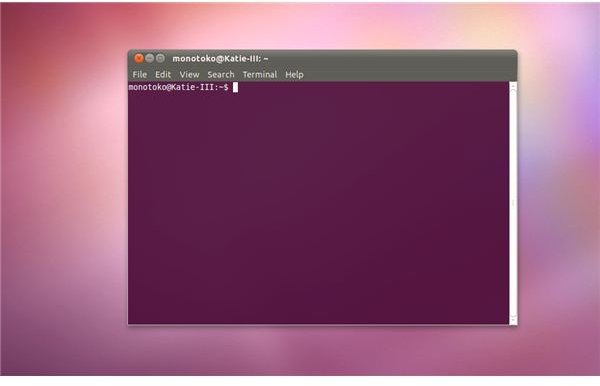
Now that you have Ubuntu (or Xubuntu) on your computer you can start transforming it into a media server. Click Applications then Accessories and finally Terminal, and now you can install the software you need from here. There are three pieces of software that you are going to need to use.
There is Icecast (which allows you to stream music and video across the house to different computers), VLC Media Player (which allows you to send the media to Icecast), and finally samba (which will allow to share your pictures and other files with all of the computers in your network).
I wrote an article previously on how to install and use these components to create a Linux media server, and you can find that here. It goes into more detail on how to configure each component to have a secure but perfect media system running.
Conclusion
Hopefully you have seen how easy it is to turn any computer into the perfect media server using Linux and a few pieces of software. The great thing about Linux is that there are so many different distributions. I have shown you how you can use Ubuntu, but if you would like to go for the full media center feel and you have many things you could plug into the computer, then I highly recommend looking at LinuxMCE.
If you are having any problems with anything mentioned in this article, feel free to drop me a line in the comment box below and I will do my personal best to resolve your issue.