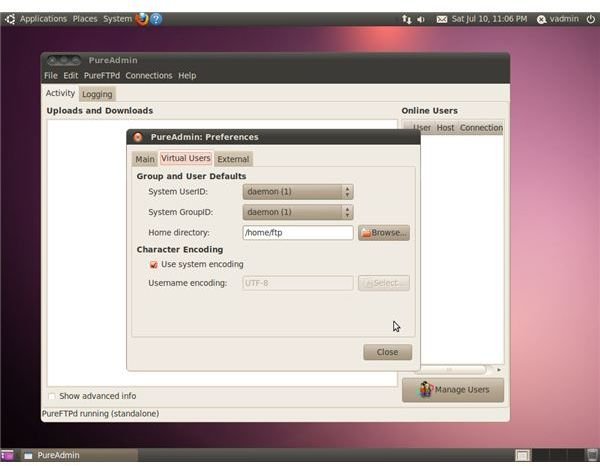The Best Linux Graphical FTP Server Software
Overview
Linux has a wide variety of high-quality FTP servers, but, like most Linux server software, they’re configured with text files. Unlike on Windows where there’s a strong culture of graphical user interfaces, Linux server software tends to use text files. Luckily, there are a number of graphical configuration programs for Linux FTP servers, allowing users who need to quickly configure an FTP server without learning its nuts and bolts to configure them.
The most popular Linux FTP servers all have third-party graphical configuration tools.
PureAdmin for Pure-FTPd
PureAdmin administrates and monitors the Pure-FTPd FTP server. The PureAdmin window displays currently active file downloads and uploads as well as a list of all users logged in to the FTP server. In addition, PureAdmin provides an easy interface for viewing your Pure-FTPd FTP server’s log files.
PureAdmin lets you manage currently active transfers by closing currently active file transfers and disconnecting users. PureAdmin can even notify you each time a file transfer completes.
It includes a comprehensive “User Manager” tool for managing your Pure-FTPd system’s users and their permissions, as well as a preferences window for configuring the Pure-FTPd server’s general options, including the FTP server’s home directory and default user settings.
Download PureAdmin from your Linux distribution’s package manager or its official website.
GAdmin: ProFTPD
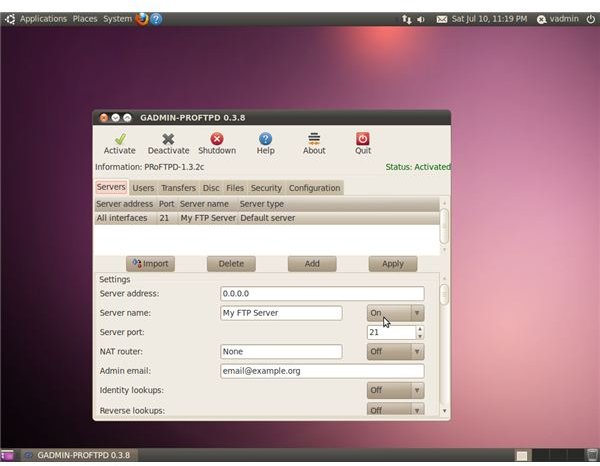
The GAdmin suite of tools includes graphical user interfaces for configuring many different Linux servers, including OpenVPN, HTTPd, Squid, Samba, Rsync, SSHd and more. They also provide a graphical user interface for the ProFTPD FTP server.
GAdmin: ProFTPD provides integrated configuration file backup and restoration so you can play with ProFTPD’s configuration with confidence. Like the ProFTPD server itself, GAdmin provides access to more configuration options than PureAdmin does. Name your FTP server, change its ports, maximum connections, transfer mode, idle timeout, download and upload speeds and more.
Like PureAdmin, GAdmin provides a comprehensive user management tool. GAdmin also displays currently connected users and connections, allowing you to cancel their transfers, disconnect the users or ban them from your FTP server.
Get GAdmin: ProFTPD from your Linux distribution’s repositories or its official website.
System-Config-vsftpd
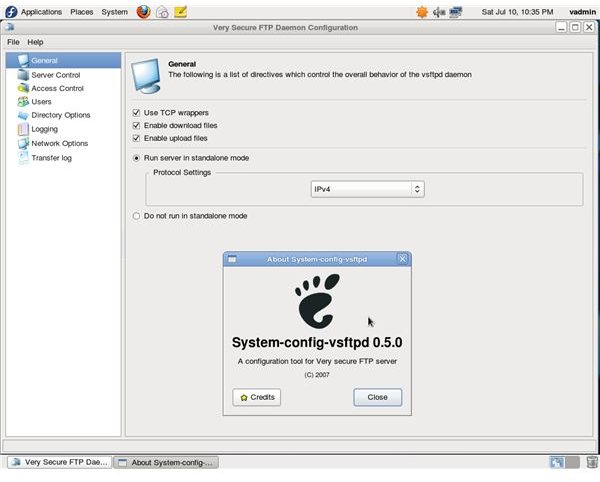
System-Config-vsftpd is a graphical configuration tool for configuring the lightweight vsftpd server in the style of Fedora and Red Hat Linux’s system-config tools.
System-Config-vsftpd exposes a wide variety of granular configuration options, even allowing you to completely disable uploading or downloading of files. It even includes a button for starting the FTP server, allowing you to graphically enable and run the vsftpd server only when it is needed.
It provides easy viewing of the FTP server’s logs as well as detailed configuration options for user permissions and network settings.
Install System-Config-vsftpd with your Linux distribution’s package manager program or download it from its sourceforge product page.