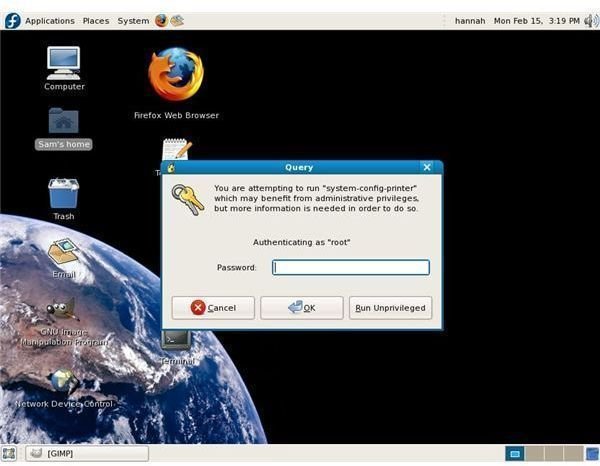Linux Administration - A Definition
Linux administration is typically associated with the performance of highly technical tasks, tight security, and management of hundreds of users on a large network. Although all of those things are truly a part of some jobs, especially those of senior administrators, even the single home user is a system manager.
Administration on the Personal Computer (PC)
If you run any Linux distribution (operating system), also known as a distro or flavor, and handle all of the setup and maintenance, you have at least been introduced to Linux administration. Operations such as the addition of a printer, Network Interface Card (NIC), or any other hardware are administrative. Whenever you install, update, upgrade, or uninstall applications you are working as an administrator. Of course, these activities on a PC that only you work with don’t require anywhere near the knowledge necessary for management of numerous accounts on a network, they’re, nevertheless, administrative and important.
Linux users who run distros developed for intense computing and multi-user networks, whether they use all of the software or not, are reminded each time they attempt a task that alters the system. Usually, that reminder is as simple as a window that pops up asking for the root password. The screen shot below shows such a window on a Fedora system. The root user performs Linux administration whether he is a single home user or works as a manager in the Information Technology (IT) department of a large organization. It helps to begin thinking like a system manager to accustom yourself to taking care in the operations you perform and considering the impact they’ll have on other users.
Request for Root Password
Linux Administration on the Command Line or the Graphical User Interface (GUI)
Most PC users of Linux can function without ever engaging in command line work, but they are seldom able to efficiently troubleshoot problems or solve them when something goes wrong. Most of the distros I’ve worked with have proven to be extremely stable, but no system is flawless; it will eventually need intervention for some reason. It’s usually best to start learning the file system, at least very basic Unix/Linux commands, and how to manipulate the way things work before they cease working. Some believe that if you’ve never worked on a command line you should begin administrative tasks using a GUI. However, it can be more difficult to transition from a GUI to working in a shell as it’s easier to keep doing what’s familiar whether it’s the best solution or not.
A good suggestion might be to start your journey with using the command line to do common tasks such as creating folders which are actually directories to better organize your files. Creating new users and changing or assigning them to different groups are also a part of Linux administration. Learning about file permissions to control access to data, and prevent it from being modified or deleted by other users on the system is also administration. Although Microsoft (MS) Windows and Linux are very different operating systems, many of the same tasks need to be accomplished; they’re just handled very differently. The article, A Basic Introduction to Linux Terminal Commands, is a good starting place for the novice interested in Linux administration in plain language.