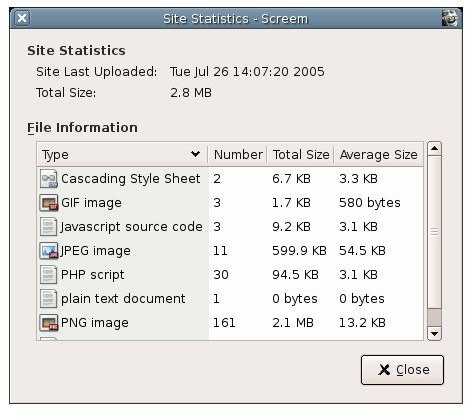Linux Web Editors: Web Authoring with Screem
Introduction
So far we have looked at the WYSIWYG Linux web editors for web authoring. Some were as simple as typing (OpenOffice.org, SeaMonkey Composer), some required a working knowledge of HTML and web design (Quanta Plus). There is still some way to go, which we explain and conclude in this article.
Screem and Bluefish are not for the average user. They are oriented towards web developers, who, as the name says, develop software for the web and write scripts/codes for web pages.
Screem
As told in its website, Screem is a web development environment. Although it uses libraries for the Gnome desktop environment, it can be used with other desktop environments as well. Screem does not have a WYSIWYG web authoring environment and its sole focus is directing the developer to produce cleaner HTML code. To assist the programmer, it has a “page structure” view, reachable from the tabs in the bottom left pane, in which you can check your document’s overall structure such as headings, div tags, lists, etc. We must also make a small point here and note that, despite not having a WYSIWYG web editor, Screem has its own Preview mode, where you can visually see the effects of your code, meaning your pages, in a browser. With the “browser”, we should not understand Firefox, Opera etc. but rather a built in engine of the program.
Screem, the powerful Linux web editor does not lack the functionality of working with remote files. That means, you do not need to download the webpage to your computer, edit it and upload it. Instead, you can open it as a remote file, work on it and see the effects online immediately. A very handy feature if you need to make some quick changes.
As a suite for the hard-core coders, Screem allows you to define websites you are working on, and allows you to upload the pages to your website. It also supports XML and understands tag.
Not finished! Screem, as a solid Linux web editor has very handy features for a nearly-complete website authoring. You can see your site statistics in terms of web page elements; how many images you have (counted distinctly by filetype, PNG, GIF, JPG etc), how many Javascript codes you have, how many CSS are in use and the like. Not only are these items displayed by count, they are also displayed by their total size, so that you can have an idea of your elements’ size and in turn have an idea about the pages’ and elements’ loading time.
Images courtesy of Screem’s website.
Bluefish
Bluefish’s slogan is “programmers’ editor”, which successfully defines this powerful Linux web editor’s role. Like Screem, it does not have a WYSIWYG web editor to design webpages; instead it focuses on development by coding. It supports projects, working with multiple files (website claims to test opening 3500 files at once) and most importantly many programming languages such as Python, Perl, PHP, Java, JavaScript, JSP, SQL, XML, CSS, Perl, ColdFusion etc. That gives the programmer a virtually infinite flexibility.
Bluefish, like Screem, supports working with remote files. It uses the gnome-vfs, and supports file transfers using FTP, SFTP, HTTP, HTTPS, WebDAV and Samba protocols.
This Linux web editor has many features that ease the coder’s work. You can easily reach these time-savers that are in the user interface; no need to type tags for a simple “bold”, but click the “standard bar” and click the box that has a bold “A”. The interface is very clean, basic and intuitive.
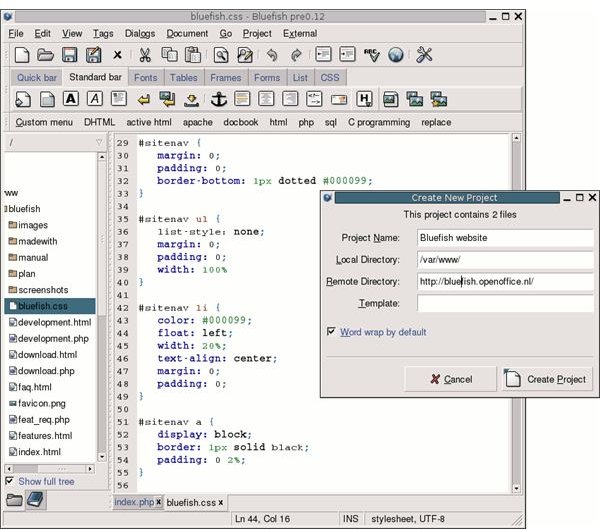
Here comes the best part: Bluefish has browser integration by default. This integration is different from Screem, and it is as we understand it: You can check the website you designed in Firefox, Opera, Konqueror and any browser that you have installed. However, Internet Explorer is missing, which we believe should not happen. If you are designing a webpage, you have to check it in all web browsers, especially with the one that has the biggest market share.
We think that both Linux web editors are fine in comparison and it is up to the developer to choose (of course). Between these two programs, Bluefish seems to dominate the scene. It reached 2.x release and Screem at 0.16.1 as of now, which means Bluefish is considered to be more stable and readier for production.
With this article, we conclude our series about Linux web authoring.
Until the next article, happy tuxing!
Images courtesy of Bluefish’s website.
References
Article: Author’s own experience
Screenshots:
- Screem: https://www.screem.org
- Bluefish: https://bluefish.openoffice.nl/index.html
This post is part of the series: Web authoring in Linux
You are getting ready to install Linux as your primary operating system but still talking with yourself: “How can I manage my website? I only know the programs in the common operating system!”. Hop right in because in this series we are proving that you have no reasons to think about this.