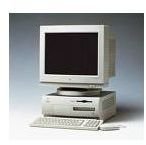Selecting your hardware for a Puppy Linux installation
Puppy Linux Requirements
Puppy Linux is truly amazing in its ability to run on just about any computer system still in operation today. While this may be a generalization, of sorts, it is not an overstatement. In fact, Puppy Linux runs in such a massive variety of hardware configurations that even their minimum hardware requirements makes owning a fully functional PC possible for any budget. And while these are “minimum” requirements, there are numerous documented installations on systems that most would consider obsolete by today’s standards.
So what exactly does it take to run Puppy Linux? How about a PC with a Pentium 166MMX processor, 128 MB of RAM, and a 20x CD-ROM drive. Right about now, you may be so distracted by these minimum hardware requirements that the fact I did not even mention a hard drive may have possibly slipped your attention. Yet, it is no mistake, because Puppy Linux can run on any PC without a hard drive. But, personally, I do recommend one to make things easier and more efficient. So, to complete the minimum hardware requirements, I would recommend nothing smaller than a 6 GB hard drive. As far as video and sound cards are concerned, just about anything mainstream will work just fine with the extensive collection of drivers incorporated into the Puppy Linux distribution.
I personally recommend a 10 GB hard drive for the sole purpose of accommodating files and future additional programs that can be obtained from the Puppy Package Manager for free. Puppy Linux is so versatile and powerful, that you will want to enhance its already feature-packed distribution with a number of additional applications to fit your needs.
While the current Puppy 4.1.1 release requires the above posted minimum requirements, previous versions have been known to run on PCs sporting processors as slow as 75MHz with only 40 MB of RAM. While minimum hardware requirements such as these have not been seen since the introduction of Windows 98 a decade ago, what sets Puppy Linux aside from all other distributions is its size of less than 100 MB.
The Puppy Project
Desktop PC Installation
As part of this multi-part series, I will provide a step-by-step tutorial on the installation of Puppy Linux and its use. The process will employ the use of my donor system with the following specifications:
- Intel Pentium III 1GHz processor
- 128 MG RAM
- 10 GB hard drive
- 24x CD-ROM drive
Additional hardware includes integrated video, audio and networking. The system is a Small Form Factor PC that can be easily purchased on-line for approximately $40 to $80, depending on the vendor and condition of the unit. Add to that a keyboard, mouse and monitor, and for less than $200 you can have a fully functional computer system that can be put to use at home or in the office.
The compatibility of your computer hardware with Puppy Linux is really no different than mainstream operating systems: sometimes the OS installation detects your hardware and installs the appropriate drivers; and sometimes it is not able to detect an appropriate driver for it. For this reason Puppy Linux provides a comprehensive list of compatible and incompatible hardware you can cross-reference with prior to commencing your Puppy Linux installation.
Portability Options
Puppy Linux may be small and heavily used on older desktop PCs, but don’t let its power fool you. Many users have taken Puppy Linux on the road by installing it on laptop PCs as well. The list of laptop make and models where Puppy Linux has made its home is vast, and growing.
And for the ultimate in true portability, you can install Puppy Linux, complete with additional applications and personal files, on a USB flash drive and take it along in your pocket. All you will need is a PC that can boot directly from it’s USB port and you have your entire PC environment on a flash drive. Just make sure that if this is the type of portability you truly desire, that there is sufficient space on your flash drive to accommodate additional files on the go. I run mine from a 4 GB USB flash drive, which offers more than enough room.
This post is part of the series: Puppy Linux - Comprehensive User Guide
What do you get when a Linux-based operating system distribution is designed for all user levels, from beginner to pros; is feature-packed with every essential application you need; runs on just about any PC; takes less than 100 megs of space; and is absolutely free? A Puppy: Puppy Linux, that is.