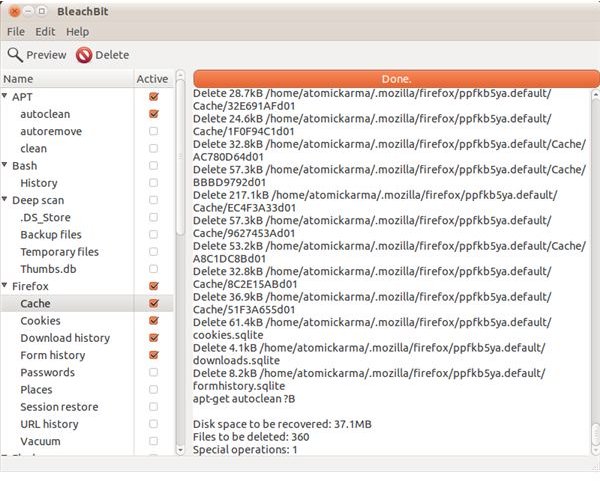Top 3 Linux Browser History Eraser Programs
History Deletion for Linux
If you have security concerns regarding the information you have viewed on the web, downloading a useful history deletion tool might be a good idea. Using a tool such as this, the entire history of websites that you have viewed in your web browser can be deleted at the click of a mouse, just as easily as deleting a smaller selection of visited pages.
Additionally, any files related with the site – images, adverts, scripts and the main content of the pages – can also be discarded, as can cookies that might be used to track your purchasing behaviour or your logins to personal accounts such as webmail, discussion forums, online shopping and banking and anything else that requires a login.
Of course, if any of these fail, you might also consider the built in history deletion tools that you will find among the functions of most browsers.
Bleachbit
Designed as an all-in-one tidy up tool for Linux, Bleachbit can be used to clean the Internet history as well as other databases and caches, re-instating vital hard disk space to your computer.
If you use OpenOffice.org, GIMP, Google Earth, Adobe Reader or any other tool that stores lists and databases of visited locations, completed tasks, searches or other temporary data, Bleachbit – a free tool that can be installed via Synaptic Package Manager (or in the case of Ubuntu, via the Ubuntu Software Center) – is designed to let you discard all of these, helping you to speed up your hard disk drive and maintain privacy.
From a browser point of view, Bleachbit removes cache, temporary Internet files, history, cookies and even broken shortcuts from your computer, and “vacuums” Firefox databases to improve performance.
While Linux browser history eraser options are limited, this is the one tool that you should really have installed.
Kill Flash Cookies
Anyone using Flash Player on their Linux box might be interested to know that the standard method of emptying temporary Internet files from your browser has no effect on Flash (the same is true for Windows and Mac users).
Adobe has created a cookie called Local Shared Object or LSOs which allows sites to track your movements. This clearly has various security concerns, but should come as no surprise given the number of website advertisements that use Flash.
These cookies are designed to record page requests and other session variables such as username, so obviously there is something to be concerned about here. However thanks to the developer of Kill Flash Cookies these cookies can be discarded.
You can get your copy of this utility from ufridman.org/kfc.html; note that multiple cleans may be necessary as apparently LSOs are difficult to delete…
Use Your Browser
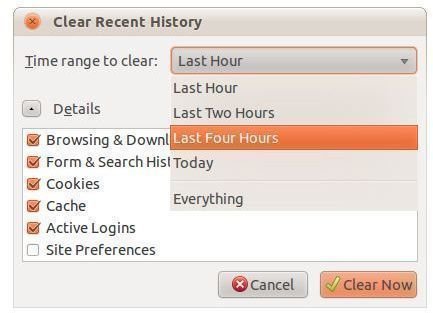
If you have already tried deleting your browser history in Linux via Firefox (or whatever your browser of choice is) and found the results disappointing, it is possible that you weren’t doing it correctly.
There is more to opening Firefox and going to History > Show all History and manually deleting the sites that you have already visited; in fact, you could be there all day if you choose that option!
Instead, use the deletion tools available in Edit > Preferences > Privacy and change the Firefox will: Remember history option to Use custom settings for history in order to change how Firefox behaves when browsing, and then employ Tools > Clear Recent History… to delete your history and Tools > Start Private Browsing which prevents Firefox from retaining a copy of your visited sites.
Note that none of these tools will prevent a network admin from checking your history of visited websites, as these will be recorded on the network gateway.
References
Author’s own experience.
Simple Software, https://ufridman.org/kfc.html
Screenshots by author.