Why Look For the Best Small Linux Distribution?
Why Would I Want a Small or Lightweight Linux Distribution?
There are many reasons you may be searching for the best small Linux distribution and have landed here. Perhaps you have an ancient PC collecting dust that you would like to save from the landfill or you are simply a user who craves the fastest and most efficient Linux operating system. Whatever your need may be I bring you some of the best small and lightweight Linux distributions on the planet.
DSL (Damn Small Linux)
Damn Small Linux (DSL) is a mini, lightweight Linux distribution in a tiny package (50 MB). It can be stored on and run from a business card CD or USB drive and run fully from your RAM after the initial boot. It’s amazing how fast a computer with as little as 128 MB of RAM can be with the entire OS (Operating System) loaded into RAM. DSL is also lightweight enough to power computers as old as a 486DX with 16 MB of RAM, that’s right that ancient PC sitting in your closet for the last 10 years that you can’t even give away can run DSL! Not only does it run DSL but the PC is usable.
With DSL you also have the option to run it from within Microsoft Windows or install it to your hard drive as a regular Debian install. Once installed to your hard drive DSL is no different from if you downloaded and installed Debian from the official Debian website. DSL comes with many popular applications trimmed down and pre-installed. Firefox for web browsing, Slypheed for E-Mail, Ted for word processing, Xzgv for image viewing, Xpaint for basic image editing and emelFM as your file manager are just a few of the applications pre-installed for you on a default DSL LiveCD.
Want to extend the basic DSL LiveCD? That is no problem either with the use of the MyDSL system. This system allows you to “extend” DSL Linux by adding extensions, which include new applications, without the need for a full-fledged traditional Debian hard drive install. Overall DSL is a fantastic small, lightweight Linux distribution however it is getting a little old and is not as actively maintained as it once was due to arguments within the community which has effectively chased off some of it’s biggest supporters.
If you MUST have a small Linux distribution that takes up only 50 MB, are trying to get an antique computer up and running or want to try out one of the earliest small Linux distribution projects be sure to give DSL a try. If you are open to other small Linux distributions that offer a tighter community, more functionality (while still staying small) and is more actively developed keep reading for some other fantastic options.
Lubuntu
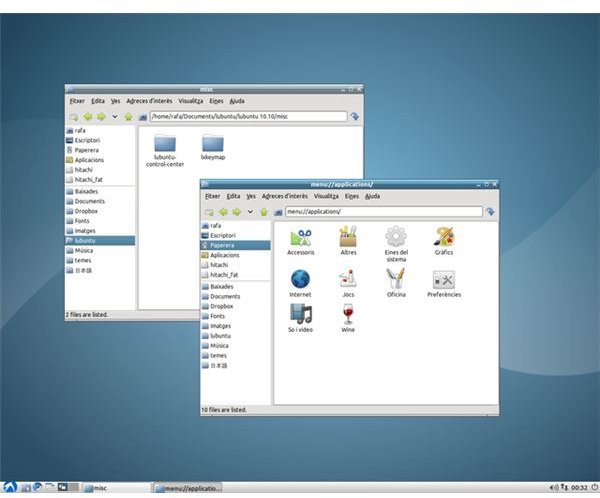
Lubuntu is a derivative of Ubuntu and my favorite lightweight Linux distribution at the moment. Lubuntu can’t really be considered a small Linux distribution at just over 545 MB to download but is definitely a lightweight Linux distribution. As far as speed and being a very streamlined Linux distribution Lubuntu is much faster than popular distributions like Ubuntu, Fedora, OpenSuse and Mandriva. This is mostly due to the Lubuntu team using LXDE as their desktop environment while the other Linux distributions mentioned use either KDE or GNOME. Several other major Linux distributions offer forks or “spins” of their OS that do use LXDE as the primary DE (Desktop Environment) but I still find Lubuntu to be the fastest of these and having access to the full Ubuntu repositories is a major plus in my eyes.
Lubuntu is the perfect lightweight Linux distribution for the user who wants simplicity and speed on a more modern PC (Personal Computer). Making use of LXDE instead of GNOME or KDE speeds the system up drastically and LXDE offers a much more simplistic user experience. By using LXDE you lose very little functionality while gaining a great deal of speed. Just what I want in a lightweight Linux distribution.
As I mentioned above Lubuntu is a derivative of Ubuntu and thus has access to the full Ubuntu package database. Anything you can install in Ubuntu you can install in Lubuntu, giving you not only the speed you want but the option to install virtually any application you may need or want. As an example, Lubuntu comes pre-installed with the Chromium browser install for its increased speed but should you want to install Firefox (the default Ubuntu browser) you still have that option. Any application you could want or need to complete your day-to-day tasks is either pre-installed for you or readily available in the Ubuntu repositories.
If you are looking for a lightweight Linux distribution that is fast, streamlined and includes all the features you need, look no further. Download and install Lubuntu today.
Puppy Linux
Puppy Linux is the small Linux distribution to download if you need a distribution that is about 100 MB, can be installed and run from a USB drive and is extremely fast and lightweight. Puppy Linux allows users to install the system to CD/DVD or USB drive, boot the removable media and run the entire OS from memory. This is a huge advantage when it comes to the speed at which programs load and run, access your data almost immediately and get your work done fast. Speaking of fast, did I mention that Puppy Linux boots in under a minute? That’s right, even on older machines, you are up and running in less than a minute and ready to work (or play).
Pupply Linux, Upup (currently Lupu), is built with Ubuntu packages giving users of this Puppy access to thousands of programs in the Ubuntu repositories. Not only can you install Puppy Linux to a USB drive but you can also use the same USB drive to hold more programs as well as your data. What does this mean? Well, you can take Puppy Linux with you wherever you go, boot it from any PC regardless of what OS the PC currently runs and save all your personal files to the USB drive so you have access to them later. This is an example of a portable operating system (OS) at it’s best. You really can’t beat this setup and because Puppy Linux is such a small Linux distribution you should have plenty of room on your USB drive for your data.
There is so much more I could say about this distribution but I think we’ve covered the basics. I encourage you to download Puppy Linux, burn it to CD, install it to USB and give it a test drive yourself. You will quickly see that Puppy Linux is the absolute best small Linux distribution for general use there is.
Which Should I Choose?
If you are trying to get an ancient system up and running you should go with Damn Small Linux (DSL) because it really is the smallest and most lightweight Linux distribution out of the three we have discussed. It will install to a business card CD, boot quickly and will run on computers that are very outdated.
For older systems or users who want to achieve the ultimate in speed and portability there is no question that Puppy Linux is for you. This is a small Linux distribution that will install on a USB drive, boot in under a minute and allows the user to run all the latest and greatest programs should they choose. The #1 small Linux distribution in my opinion.
For users of modern systems who want to install to hard disk and still have the fastest possible operating system I would definitely recommend Lubuntu. It has all the advantages of an Ubuntu install without all the bloat.
Other Small Linux Distributions
If you are not happy with any of the above small Linux distributions or just want to try out a few more before making a choice I recommend these other excellent small Linux distributions.
References
- [Image/Information] Puppy Linux Official Website
- [Image/Information] Lubuntu Official Website
- [Image/Information] DSL Official Website
