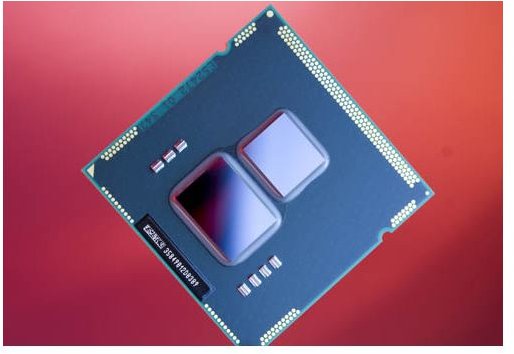Buying the Best Cheap Laptop Computers: A Guide
How to Buy a Good but Cheap Laptop Computer
The average price of a laptop is lower than ever before in the history of computers and seems to be diving slightly lower every month. Simply opening up your Sunday paper is all you need to do to find a laptop for $400 or $500 bucks.
Buying a cheap laptop computer, however, can be a big risk. Sometimes a cheap product is a good value, but sometimes it is cheap because it sucks. Obviously you don’t want a laptop that makes you want to throw it across your living room the day you bring it home.
Fortunately, it is entirely possible to buy a nice cheap laptop computer. You simply need to exercise good judgment and look for a few key features. Oh, and let’s define our terms – for this the purposes of this article we’ll define a cheap laptop computer as a laptop priced at $600 or less.
The Core of the Matter
It isn’t hard to find a cheap laptop computer price as low as $400 over even less. The problem with these extremely cheap laptops, however, is that they often have single core processors.
A processor core is basically an independent processing unit. A dual core processor, for example, has two separate cores that can execute information sent to them. They share most of their cache (memory), but they can execute information separately. This results in a huge performance increase in many programs.
Single core processors are only really acceptable in netbooks. You’ll usually have to pay a bit over $400 to snag a laptop with a dual-core processor, but paying a few extra bucks is worth it. Single core processors were outdated even a few years ago – a modern laptop powered by a single core may as well be using an abacus.
RAM – As Important as Ever Before
Another component you should pay attention to is a laptop’s RAM, or Random Access Memory. RAM is basically the short-term memory of a laptop. It helps that laptop keep tabs on what it’s doing so it can recall information quickly rather than having to grab the information from the hard drive, which takes more time.
Having more RAM is good. Some cheap laptops come with two gigabytes of RAM, and while it’d be nice to have more, this number is perfectly adequate for most of the tasks you’d use a cheap laptop computer for. Models with three or four gigabytes are preferable, however, and they also are usually affordable.
Also have a look at the operating system the laptop uses. If the laptop has more than 3GB of RAM it should be using Windows 7 64-bit. If it doesn’t, you won’t be able to gain the full benefit of having 4GB (or more) of RAM in your system.
Build Quality and Reliability

You can’t be too picky about the build quality and reliability of a laptop that costs less than $600, but at the same time you shouldn’t settle for a laptop that seems to be made with questionable construction.
Laptops that feel like they’re going to fall apart often do. HP and Acer laptops are frequently found in retailers with very inexpensive pricing, but HP and Acer laptops are also among the least reliable available.
To be fair, this lack of reliability is nearly as much the fault of consumers as the companies themselves. Laptop consumers have consistently purchased cheap laptops at far higher volumes than those with higher price tags, and companies have responded by cutting every possible corner to lower prices.
The moral of the story is this: don’t become driven by an obsession to spend as little as possible. Stick to a budget, but don’t let a price difference of $50 bucks determine what you buy. You’re going to be using the laptop for several years, after all.
Brands like ASUS, Sony and Toshiba have excellent reliability reputations and also offer laptops that squeeze under the $600 mark. Toshiba even routinely offers laptops priced at around $400.
Size and Battery Life
Portability is a tricky issue for cheap laptop computers. Laptops are supposed to be somewhat portable, but most cheap laptops squeeze into their price range by skimming on battery size. Combine this with relatively inefficient processors and you have a recipe for short battery life. Most sub-$600 laptops struggle to offer more than three hours away from a power socket.
The exception to this is the ultraportable market. These laptops, which offer display sizes between 11.6” and 13.3”, are small and inexpensive but also often portable. The Toshiba T235D, Dell M101Z and Acer Aspire line are some examples of sub-$600 laptops that can manage about 5 hours of battery life or more.
Surprisingly, these small laptops often offer the same display resolution as larger 15.6” models. That means you don’t lose any usable display space – you have the same amount of pixels on your display. However, compressing the same number of pixels onto a smaller display can make text more difficult to read, so they’re not the best choice if you have weak eyesight.
Conclusion
You can’t have everything if you are limited to buying a cheap laptop computer, but you can have quite a bit. Just make sure to avoid laptops that feel like they’re made of cardboard and laptops with anemic hardware. You may feel good walking out of the door of Best Buy with a $400 laptop, but you probably won’t be as happy once you start using it.