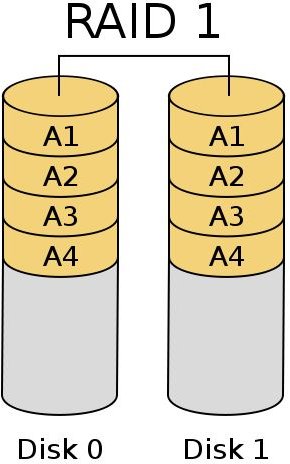Learn What Motherboard RAID Can Do for You
Motherboard RAID
The advent of Serial ATA (SATA) paved the way for the inclusion of RAID support on more motherboards. Through motherboard RAID,
manufacturers gain more features to market and computer users have more options when it comes to disk performance and recovery.
Although some motherboard RAID configurations support only RAID 0 (striping data across a minimum of two drives for enhanced performance) and RAID 1 (disk mirroring of one drive to a second drive for backup), other boards have native support for RAID 5 (disk striping and parity using at least three drives), RAID 10 (Striped mirrored sets requiring a minimum of 4 drives), and Matrix as well as for the lower levels.
Motherboard RAID appeals to many users because it cuts the cost of acquiring a special card and frees up real estate while delivering enhanced disk configurations. By using an an on board chip that eliminates the need for a separate RAID card, motherboard allows valuable expansion space to remain available for other purposes.
Before purchasing a motherboard for use with RAID, computer shoppers should consult its specifications to confirm that it supports motherboard RAID and the necessary RAID level.
Image Credit: Wikimedia Commons/C burnett
Motherboard RAID or Expansion Card RAID?
Computer shoppers know that many servers and high end desktop systems still come equipped with a RAID controller card in spite of the fact the system motherboard has built-in RAID.
1. Computer resources. Motherboard RAID places an additional load on CPU and memory resources in the system. Ordinary users may not notice any performances, but computers under intense usage often notice significant performance degradation. A RAID expansion card will handle most of the burden of RAID processing rather than the CPU, making it the preferred RAID implementation.
2. RAID Levels Supported. Different motherboards have different RAID capabilities. For example, lower end motherboards may only support RAID 0 or RAID 1. If a motherboard RAID does not support the RAID level required, a RAID adapter card must be used.
3. Configuration and Management. RAID cards often have enhanced configuration options that give users more control over disk and array management. Many cards even have a convenient graphical interface that makes such changes easy. Many motherboard RAID users discover that onboard management of the RAID is limited with few customizable parameters.
4. Hardware Changes. Users who regularly change motherboards may want to consider using a RAID expansion card rather than motherboard RAID to limit the challenges presented when attempting to re-implement a RAID with a different drive controller. An adapter card ensures that the drive controller always remains the same since it can be reused in the replacement motherboard.
Motherboard RAID scores high marks for economy and convenience, but RAID adapters offer their own advantages. Carefully consider your specific needs and go with the best solution for you.