Printer Maintenance to Stop a Laser Printer from Streaking
Although laser printers are known for producing flawless printouts of both text and images, eventually they all tend to start printing out streaks lengthwise down the paper. Often, these streaks follow a clear pattern, such as putting a streak mark every few inches on the paper.
With a little bit of printer maintenance you can stop the streaks from occurring and you can once again get clean copies of your work on paper. Read on to perform basic printer maintenance and stop your laser printer from printing out streaks on the paper.
Causes of Laser Printer Streaking
The number one reason why laser printers start streaking has to do with the drum unit in your printer. The drum unit holds a negative charge until the laser draws the image of the document onto the drum. If the drum is incapable of holding a negative charge on all or some of its parts, you are likely to get streaking.
Unfortunately, there is not much you can do to fix this problem. Drum units eventually wear out when they are no longer able to consistently hold a charge. Your only option is to replace the drum unit with a new one.
The second most popular cause of streaking has to do with the toner. Most laser printers use a toner cartridge that holds powdered toner. Often, the cartridge has a spill over reservoir that holds any excess toner that didn’t make it onto the paper.

When this reservoir fills up, it is possible for too much toner to transfer to the paper, resulting in streaking and blotches down the paper. This can also happen when the cartridge starts to run out of toner. If your cartridge is out of toner, you need either to add more or replace the cartridge with a fresh one.
Many toner cartridges come with a small plastic strip that you slide back and forth to clear any excess toner from the opening where the toner comes out. Slide this tab back and forth a few times to clear the excess toner and see if the streaking stops.
The third cause of laser printer streaks has to do with the paper. To make the toner stick to the paper, the printer charges the paper with particles. It the paper has too much static electricity, the particle transfer can be disrupted, resulting in streaking.
To help clear your paper from static electricity, hold a stack of paper firmly in one hand and fan it out a few times with the thumb and index finger of your other hand. Do this a few times and then immediately place the stack of paper into the printer.
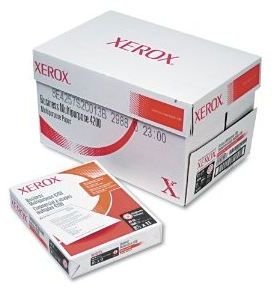
Static electricity is a common problem on cold winter days when the humidity is low. Consider storing your computer paper in an area with moderate humidity for best results.
Streaking is a common problem with laser printers, especially if it has been awhile since you’ve changed the toner cartridge or drum unit. In addition, static electricity can build up on the paper causing streaking. If your laser printer is producing streaking on the paper, try one of the remedies above.
