Understanding Networking Hardware
Types of Hardware
The main types of network hardware are Network Interface Cards (NIC’s), hubs, switches, routers, modems, repeaters (or access points), and bridges. Some of these you will not need at all, and others will be provided for you. Now let’s take a look at each component.
Network Interface Cards (NIC’s)
Network Interface Cards are the hardware that physically connects your device to the network. Most network capable devices have a NIC built in. However, you may want to add a faster NIC to the device. NIC’s are rated by their bandwidth, and typically are either 10 Mbps, 100Mbps, or 1Gbps (or a combination) for wired connections, and are rated with an 802.11(b/g/n) combination for wireless connections. The “b”, “g”, or “n” represents the subsection for the wireless standard of the equipment that you are able to connect to. They differ in the frequencies and speeds of the connection. The Mbps or Gbps stands for “Mega bits per second” or “Giga bits per second”.

Hubs, Repeaters, and Access Points
These are considered the “Dumb Switches”, because they receive the data in one port, and forward it on to every other port. They do not take any steps to determine where the packets of data are supposed to go– but flood the network with it. On small networks with very little traffic, these are acceptable–but on larger networks, they will create problems. Every device connected to the hub is part of the same “Collision Domain” which means that packets could run into each other and never reach their destination. Essentially a hub, access point, or repeater takes the signal, recreates it (to make it stronger) and sends it back out. This is essential if the network spans a great distance between devices.

Switches
Switches are smarter hubs. The switch uses a table to recognize the MAC Addresses (Manufacturer Address Control) of each NIC that is connected to the switch. It receives the packet of data on one port, and checks the MAC Address against it’s table. It then forwards the data onto the correct port for the destination. Like the hub, every device connected to the switch is part of the same collision domain. However the switch does a better job of preventing the collisions.
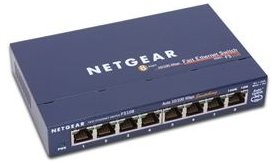
Bridges
A Bridge is essentially a means for packets from one network to travel to another network. Like a switch, the bridge deals with the MAC Addresses. Where a switch only knows the MAC Addresses of the devices directly connected to it, the Bridge knows the MAC Addresses that are connected to each side. More specifically, it knows whether the switch on one side or the other knows a specific MAC Address. Unlike a Switch, the Bridge separates the collision domains. In other words, the devices connected to one side are a collision domain, and the devices connected to the other side are a separate collision domain. Bridging can also be accomplished inside of a computer’s Operating System as long as it has multiple Network Interface Cards.

Routers
Routers deal with the IP Address of the source and destination for the packets. Where Switches and Bridges can only send packets that are part of their direct network, Routers can send packets that are intended for other networks (such as over the Internet). A good analogy about Routers is that they act like traffic cops. They direct the packets down the shortest path between Point A and B, and they prevent collisions and other problems from occurring. This is accomplished through the use of Routing Tables (which essentially say “If the packet goes to this network, I send it out this port.”). Like Bridges, Routers separate each network into a different collision domain.
**** The routers that you purchase for your home network actually act like both a router and a switch (this applies to certain modems that your Internet Provider gives you also). ****


Modems
Modems (MODulator DEModulator) are the connection between your local network and the Wide Area Network (or Internet). The original Modems would convert the digital signal from your computer (or network) into an analog signal that would travel over your phone lines. DSL Modems continue to do this. Cable modems convert the signal to the appopriate type for your cable (Digital, analog, or light for fiber optic networks). Most modems today also handle the router and switch functions for your local network–although they may be limited in the number of ports available. You can combine a modem with a router, switch, or a hub to increase the number of ports available.
In Enterprise networks, you will probably be dealing with CSU/DSU’s which connect to your internal routers and your Internet Service Provider’s equipment.
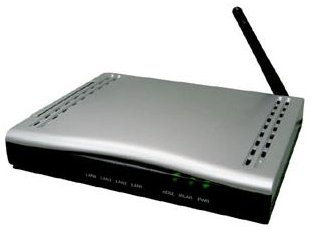

Final Thoughts
Knowing what each piece of hardware does will allow you to determine what you need to purchase. For example, a cable modem with wireless routing capabilities can be paired up with hubs, access points, or wireless NIC’s (without the need for more expensive routers or switches), where a non-routing modem (such as one on a computer) may require a separate router or switch to handle the collisions. In a large network, you would not want to use hubs or repeaters–except in the case of signal degredation because of distances between devices.
