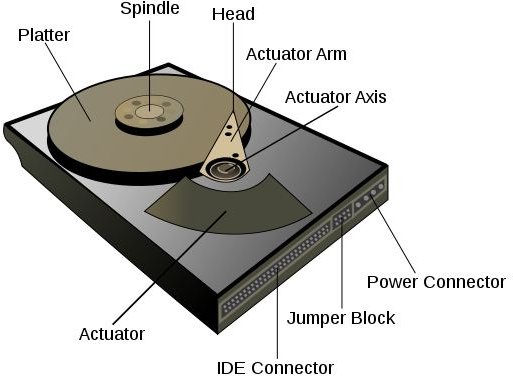How does a Hard Drive work?
Hard Drive Platter
Hard drive platters aren’t an all-you-can-eat buffet, but rather the magnetic disks where all your information is stored on a hard drive. It’s hidden within the circular part that looks like a disk when you’re looking inside of a hard drive’s innards. Current hard drives usually have anywhere from two to five platters stacked together and can be as small as a quarter.
As with old floppy disks, information is stored on the magnetic material that’s part of that above-mentioned platter sandwich consisting of glass, nickel and chromium as the first three layers. The magnetic material is usually the fourth layer followed by a thin layer of carbon as an overcoat. On the top is a very thin layer of lubricant that the heads of the hard drive rest on.
How information gets on the magnetic material and how it goes out so you get it on your screen is part of a complicated set of parts that work together in a symbiosis. The controller is the boss to the platter in getting information to the platter in the first place while also activating an extraction of that info.
The Controller
The controller is a part you can’t really see when looking at the parts of the hard drive and more internal. Nevertheless, this part of the hard drive is the critical to making everything else work. A computer sends a command to the controller that in turn controls the heads.
Your hard drive motor is also controlled by the controller. As of this writing, most hard drives are able to spin at well over 5400 RPM, and up to 15,000 RPM in the fastest enterprise-level hard drives.
The Spindle
While a minor part of the hard drive, consider the spindle the brother to the above magnetic platter. The platters attach to the spindle in a way similar to old LP records did in the age of turntable players.
The Actuator
This part is the direct middleman for getting information to and from the platters. The actuator is located in the left hand upper corner of a hard drive and has a carrot-shaped copper arm attached that hangs over the platters.
Once again, this looks akin to the arm that held needles for an old LP turntable. At the tip of the actuator, though, isn’t a needle but rather the heads that are the last in the chain of command to send the information to the magnetic platter.
Internal parts of a standard hard drive
The Heads
Each platter in a hard drive has two heads assigned to it so information can be placed there. On the tip of each head is an electromagnet that picks up the information sent to the controller earlier in order to save something onto the magnetic platter. If you’re able to open up your computer and take a look at your hard drive, you’d be able to determine what kind of hard drive you have based on the placement of those heads.
On some hard drives, the heads will be placed in a different location depending on the philosophy of company design. CSS drives have the heads resting on the platters at all times. A Load/Unload drive has the heads sitting to the side when the computer isn’t in use.
The heads won’t write information to the magnetic platter until what’s called free sectors are directly under the heads on the disk. The free sectors are chosen by the controller that then activates the actuator to place the heads directly over that spot to write information. And depending on how fast the platters spin, the information will be written to disk much faster.
All of that information passing through the heads are electrical pulses passing through a coil within the head itself. This creates tiny magnetic fields that collide with the magnetic material within the platter’s bit regions, hence turning into data.
The Buffer
Consider the buffer to be the messenger for outgoing information. When we’re retrieving information off our hard drives, the heads extract the information from the magnetic platter and then send it to the buffers to relay it to our computer screens. The buffers can’t readily be seen in a hard drive and are part of the controller and made of solid-state memory. Nevertheless, they don’t keep anything in memory if your computer gets accidentally turned off.
The reason buffers exist at all is that they have a symbiosis with the controller in the controller placing information ahead of time into the buffer for eventual use by you. Call it a short term and intelligent memory where information the computer thinks you’ll logically want will get to you faster thanks to it being stored in those buffers.
In that regard, all the internal parts of a hard drive ultimately add up to having a sliver of intelligence operating inside your computer. You can say that, even if flash drives are slowly superseding hard drives in storing all our media.
References:
https://www.research.ibm.com/research/gmr/basics.html
https://scoutingaround.com/technology/38-tech-from-the-past/91-how-a-hard-drive-works