What is the Function of a Motherboard?
The motherboard is the backbone of any computer. It’s the component around which everything else is built. The definition of a motherboard is a printed circuit board containing the slots for the CPU, RAM, PCI cards and chipsets. Physically, the motherboard is a square or rectangle circuit board that every other component either slots into, or connects on to.
Depending on the type of board it might also have a sound chip, a graphics chip, network ports, wireless ports, USB and other connection ports, and will also contain the BIOS so it can use all of these features.
The circuit board provides electrical connections between components in order for them to receive power and instructions. The different slots connect to each other in different ways depending on the role of the slot.
The chipset is the collective term for two chips, Northbridge and Southbridge. The Northbridge connects the CPU to the high speed components like the RAM and graphics card. The Southbridge handles the slower connections like those to the PCI slots or IDE and SATA interfaces. The function of these chips is purely to manage data throughput to the component devices.
Processing
When processing, the CPU talks to the Northbridge via the Front Side Bus (FSB), if the message is for the memory or graphics cards, Northbridge transmits them directly. If the message is for a slower component, the Northbridge transmits the message to the Southbridge which then passes it along to the component in question. This process is repeated for every single instruction, whatever it might be.
The speed of the Front Side Bus is often used in motherboard specifications. For example a motherboard might feature a FSB1333Mhz in its literature. This measurement is the theoretical effective rate of data transfer between the CPU and the Northbridge. The faster the Front Side Bus, the faster the theoretical speed of the computer.
Added extras on a motherboard are referred to as “Integrated Peripherals.” These are things like built-in networking, USB controllers, on-board sound, on-board graphics and any other extra functionality the motherboard might have. These vary from model to model, but most modern motherboards will feature some if not all of these. These will all connect to the Southbridge and use it to talk to the rest of the components.
So as we see, the definition of a motherboard is a printed circuit board which connects all the various components together in order for them to be able to communicate with the CPU and sometimes, each other. It also converts power from the power supply into useable voltage for each component to use.
Power
One of the unsung benefits of a modern motherboard is its ability to monitor and maintain a steady voltage to each component. The power supply will supply power within certain tolerances, and the motherboard refines these in order for each component attached to it to get exactly what it needs. Each element is extremely sensitive to voltage fluctuations and the motherboard does a lot to prevent voltage spikes which could damage the components.
The board will also contain a BIOS, the Basic Input/Output System. This is held on a chip on the board and contains the firmware necessary for basic motherboard functions to take place. When you first boot a computer, the black screen with the processor and memory details on it is the BIOS loading. The job of the BIOS is to power, test and then initialize system components ready for the operating system to pick them up.
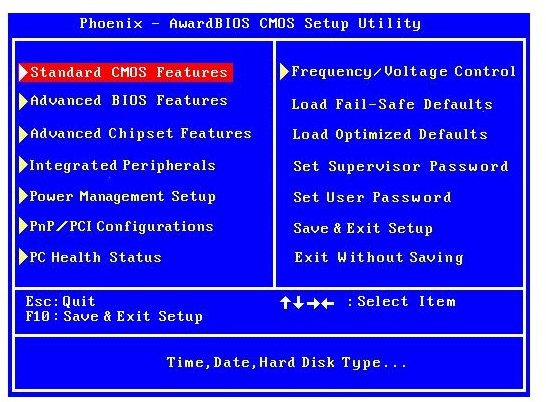
The Process, or How it Works
Every time you press a key, the keyboard sends the command to the operating system. For example, if you press a letter key in Notepad the operating system sends a command to the processor. If it isn’t busy, the processor decides what to do with the command, then routes that instruction to the correct component, in this case the graphics card. If it’s a simple key press the instruction will be to display certain pixels on the screen in a certain position to resemble the letter.
That is the most basic process, but the method remains the same whether you’re pressing a key, playing a game or computing Pi to the nth degree.
Delays can occur if the processor is busy doing something else, or the component is already engaged in another activity. Pauses after issuing a computer command can often be blamed on this. A CPU uses “cycles”, each completed instruction is one cycle, the speed of the processor directly influences the amount of cycles is can process per second. Things get complicated further when you talk about multi-processor CPU’s.
