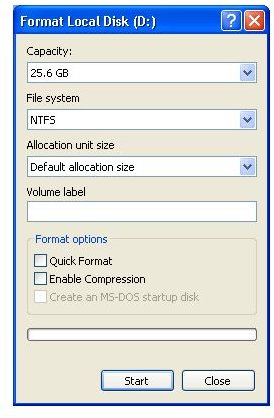Steps to Erasing a Hard Drive - Reformat Hard Drive Instructions
Hard Drive Erasing
There aren’t too many steps to erasing a hard drive, so here are some easy reformat instructions to clear out your drive and start fresh. If you’re wondering why you should erase a hard drive, be sure to read my simple guide. There are a variety of reasons for doing so, and most of them focus around security.
Format or Reformat
If you want to erase a hard drive for your own personal use or reuse, then formatting is the easiest way to go. One way to reformat the hard drive is to put it in another computer and use that PC’s operating system to reformat the drive. I recommend you do a full format as opposed to a ‘quick format’ since it is more thorough at getting rid of old data. Another way to reformat is when you are prompted to do so when installing an operating system. During the Windows XP install, for example, it pops up some options for where to install, and you can remove partitions or completely reformat the drive. I recommend you do so, especially if you are reinstalling Windows XP over a previous install.
To format or reformat a drive in Windows XP or Vista, just go to My Computer (or Computer in Vista) and right click on the drive letter and choose Format. Keep in mind you can’t do this on the C: drive since it is the main drive, so the process only works on spare drives. Before you format, make darn sure you have any data backed up because it won’t be easy to get back if you forgot something.
Totally Erase a Hard Drive
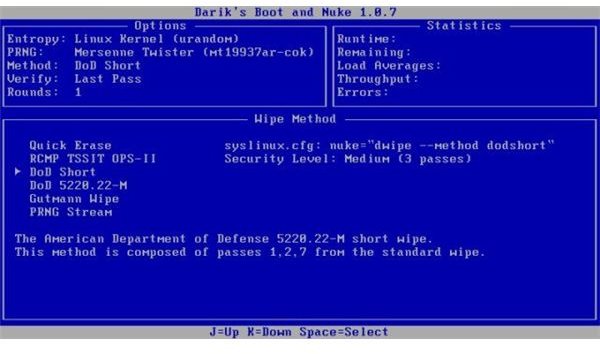
If you want to reformat your hard drive in order to sell or donate, then you should take it a step farther and use a hard drive eraser program. A simple format is not enough to prevent someone else from recovering data from the drive, as there is a huge market for file recovery utilities.
To completely erase a hard drive in a way that prevents any kind of data recovery, I recommend a free program called Darik’s Boot and Nuke. It uses DoD (U.S. Department of Defense) standards to force data in and out of every single sector of the drive. This effectively pushes out any old data and is so thorough that it prevents any file recovery utility from getting back any old files that may have been on the drive. It’s also a great way to wipe and test a hard drive’s full function.
For more information on Darik’s Boot and Nuke, check out https://www.DBAN.org.
Destroy a Hard Drive
The most effective way to erase a hard drive so that nobody could ever get any data off it is to physically destroy the drive. At my work, we do this when we retire a server or if there is a hard drive having mechanical problems where a full format or erase procedure would not work. This is a somewhat extreme method of data protection, but sometimes it is your best option.
Physically destroying a hard drive can be pretty fun, actually. You can take them apart and break the inside parts, use them for target practice, drop them from rooftops, or just take a power drill and put a hole right in the middle of them. Anything that exposes the interior of the drive and causes some kind of physical damage will do the trick.