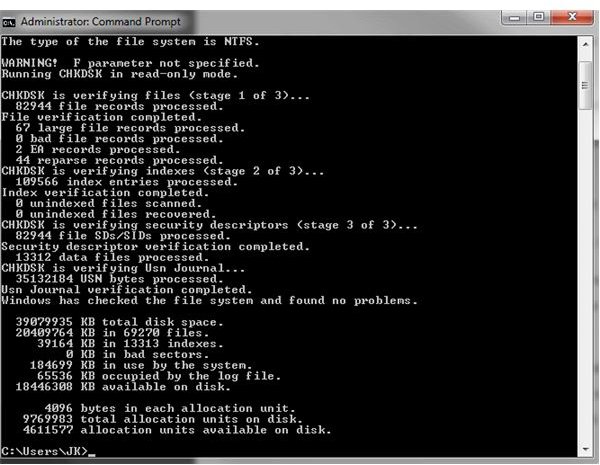Repairing Hard Drives
Until solid state drives become cheaper, and more widely available, the hard drive we all know and love is here to stay. That means the inherent problems are also here to stay.
Hard drives have moving parts, they are used a lot and will wear out. Hard drives will fail, it isn’t a case of if, but when. Having a robust back-up system in place will prevent data-loss, but we don’t all remember to do them.
If you find yourself in the situation where a hard drive has stopped or refuses to work, there are a few things you can try to get it working again. Most of the time, it will only be long enough to retrieve your data, but it’s much better than nothing.
First thing to try is to use the installation CD or recovery CD of your operating system. For Windows users, boot from the install CD and go to the recovery options. From there you can check hard disks and run the chkdsk commands.
If the failed drive is the C: drive, then this method probably won’t work unless you have other hard drives on your system. The setup program needs somewhere to load the files in order to get to the recovery options. It is still worth a try, as the setup program may pick up one of the other disks and use that.
There are physical methods of attempting to recover a stopped drive too. Two of these are what I call “The appliance of violence.” They may seem extreme, but remember the drive is made up of moving parts. These can jam and prevent the drive from spinning or the head from reading or writing.
The first method is to remove the drive from the case and drop it. Not from a height, but enough to jar it. Then reattach it and see if it spins up. If that doesn’t work, get yourself a hard object, I use a screwdriver and smack the drive on the top, roughly in the middle. A good firm smack, not trying to take it out, just free up the internals in case they are jammed.
Older disks can develop sticking problems where a weak motor or tension between the platters and the heads can cause it to lock up. Either of those methods have been known to free them up and allow the drive to continue working.
There is another, more controversial method of freezing a hard drive. This is to force the different metals within the drive to contract. As these different materials contract at different rates, it can apparently free up locked drives. Of course once frozen, and warmed up, it is going to condensate, so it might be wise to attach it outside of the PC, retrieve data if it works then turn it off to dry thoroughly.
On the opposite side to that, an old IBM trick was to use a hair dryer on the failed drive. This worked on the opposite theory to freezing it, the metals expand when heated which can allow it to release any stuck heads or platters.

If you’re in the fortunate position of having two identical drives, there is something else you can try. Be careful however, it involves some risk. Read this whole tip through before attempting it, and be aware that it could have repercussions for the drive.
Remove the “broken” drive and replace it with the identical one. Boot the machine, get the new drive recognized and the system fully functioning. Here is the risky part. Swiftly remove the power from the attached working drive, then the IDE or SATA cable. Attach them to the broken drive ensuring that the power connections are all inserted at exactly the same time.
This method has been known to allow a drive to be accessed when the first platter, or head has been fried or broken, but the rest of the drive works okay. This method involves risk, and will only do to allow you to retrieve the data from the drive, not necessarily to be able to use it fully again.
Those are just some ways of getting a hard drive working again, if only enough for you to retrieve your data.