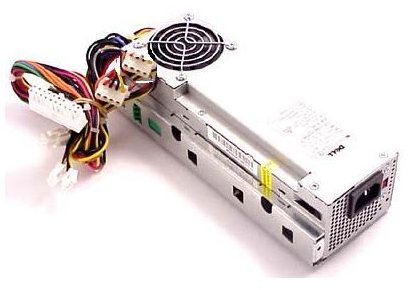Replace Dell PC Power Supply
First Off, Do You Really Need a New Power Supply?
Before you go to replace the power supply on any computer, first make sure you really need to. I highly recommend the following reads to determine if you need a new PSU:
- When a Computer Power Supply Fails
- Computer Won’t Turn On? Electrical & Power Supply - Problems & Solutions
If you have, for certain, determined that you do need a new power supply, next make sure that you have the technical know-how to pull it off. To learn how to properly install a power supply, read:
For help choosing a power supply, I suggest reading:
Warnings about Dell and Other Proprietary Power Supply Replacement
Replacing any component in a proprietary computer, particularly older models, can be risky business. There have been models of Dell computers (and others) that have used proprietary power supplies that looked like standard ones but were wired differently enough that, if you replaced them with a different one, your whole computer was toast. Fortunately, Dell stopped doing this well before the 24-pin ATX connector was developed. So, if your Dell computer uses a 24-pin connector, you are safe. If it is still using a 20-pin connector, you can find out if your machine is effected and what power supply you need at PC Power & Cooling. If you don’t want to buy another proprietary PSU, you can find and purchase a converter EndPCNoise.com.
Beyond complex issues like “is this wiring compatible?” are things like “will this power supply even fit in there?” I’ve opened up some Dell machines and been greeted by some of the most oddly shaped PSU’s I’ve ever seen. I highly doubt they’re “proprietary” since Dell has migrated away from that business model, but they could be pretty tough to find (especially if you’re looking in electronics stores, which always have a limited stock on hand). So, before running out to buy a new power supply make sure you know the form factor you’re looking for—you may have to call Dell to obtain this information.
Tips and Tricks for Dell PSU Replacement
I worked as an onsite technician for Dell for awhile, doing ten service calls per day on average. So, trust me, I’ve replaced a lot of power supplies. Here are some precious gems I picked up along the way:
Have Band-Aids Handy - The insides of Dell machines aren’t “flesh friendly.” There are lots of sharp edges, and getting nicked, scraped, or cut should be expected. I’d almost go as far as to say that you should wear gloves unless you’re like me and just don’t care.
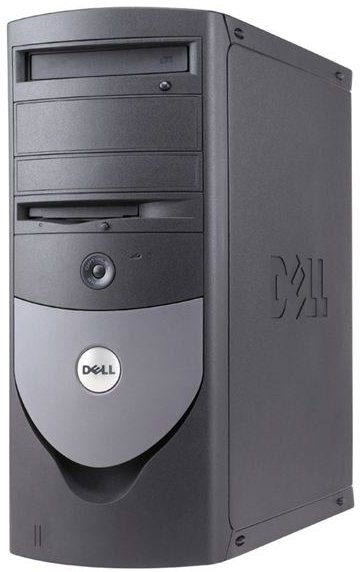
Screws AND Levers - Dell likes to make sure that nothing inside their desktop PCs moves around - not ever. So expect the power supply to be screwed down in multiple places as well as to have some kind of latch or lever that also holds it in place should all six or so screws simlutaneously fail (I wish C-3PO was here to tell me the likelihood of something like that ever happening). You may also have to contend with proprietary mounting brackets. In fact, count on it. The vast majority of Dell desktops have power supplies that are screwed to a mounting bracket, which is then latched and screwed onto the chassis. To replace them, you’ll have to remove the bracket and put it on the new Power Supply before installing it in the case.
How Do I Even Open This Thing - Dell desktops often remind me of puzzle boxes. Which buttons do I have to simultaneously press while nudging this panel to get this thing to crack open? Logic dictates that there will be one panel that slides off, revealing the insides—and that is true of most non-Dell computers. However, count on your Dell to have some strange configuration that combines levers, buttons, sliding, tilting, and rotating to open up. If you get lost, search the net for your specific Dell model, and you should find instructions.
And Don’t Forget the Zip Ties - Dell also likes zip ties—a lot. Most of the wires running from the power supply to various locations in the computer will be clipped or zip-tied down in places. You may even find that the wires run along the bottom of the chassis, underneath the motherboard. This means that you would actually have to completely remove the motherboard to even get the power supply out. If you find this to be the case, do yourself a favor and consult a professional.