The Advantages of Using an Ergonomically Correct Keyboard Layout
What is Ergonomics?
Since the invention of the typewriter, the QWERTY keyboard layout has dominated the most important interface device for typewriters, electric typewriters, and right through to computers. Not much has changes over the past 130 years or so as far as the keyboard goes. Today, so many people use computers for so many hours at a time that keyboard manufacturers now add warnings attached to the device to warn against prolonged use.
Ergonomics is the science of design as applied to the fit between a device and its user. By designing a device with ergonomics in mind, the result can be greater productivity, fewer injuries, and generally higher satisfaction with the device and its outcomes. When it comes to keyboards, anything that helps people more comfortably spend hours in front of a computer is a welcomed addition.
Design Flaws in Standard Keyboards
The standard QWERTY keyboard was originally designed to slow down a typist’s ability to type too fast and jam the arms that swung up and struck the page. A standard set down over a hundred years ago still haunts us. A whole new set of language terms was developed around injuries due to overuse of the standard keyboard that opened an opportunity for manufacturers to introduce ergonomic keyboards.
The standard keyboard is set at 90-degree angles forcing typists to arrange their wrists into unnatural positions to strike the keys efficiently. The answer to this problem is to change the keyboard in a way that reduces the need to hold hands and wrists into configurations that encourage the onset of injuries such as carpal tunnel syndrome. Manufacturers have introduced two major keyboard designs to address this issue know as split key and wave style ergonomic keyboards.
Examples of Two Ergonomic Computer Keyboards
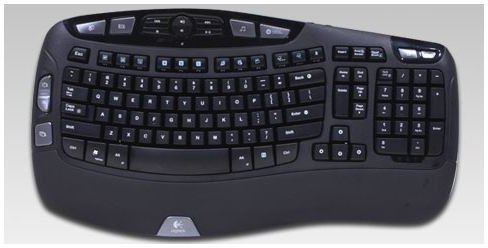
Split Key Ergonomic Computer Keyboard
The idea behind the split key ergonomic keyboard is to drastically change the angle at which a typist uses the keyboard by literally splitting the keyboard into two major areas, one for each hand. Microsoft’s Natural Keyboard Elite (Figure 1) is an excellent example of this dramatic splitting of the keyboard.
The layout of a split key ergonomic keyboard is still in the familiar QWERTY style so the user does not have to learn an entirely new layout such as when switching to a Dvorak keyboard. However, split key keyboards can be difficult to use unless you are a strict traditional touch typist. Some people learned, in contrast to the touch typist method, to type the letter “y” with the left rather than the traditional right hand. Split key keyboards force the user to use the right hand for the “y” because it cannot be reached comfortably with the left. In addition, if you are not a touch typist and look at the keys occasionally, split key keyboards can be difficult to navigate because some keys can be hard to see due to the dramatic splitting and slight rotation of keys to meet the hands in a more natural position.
Wave Style Ergonomic Computer Keyboard
Wave style ergonomic keyboards are a compromise between the dramatic placement of the keys on a split key keyboard and the 90-degree styling of a traditional keyboard. Non-touch typists tend to like this style better than the split key because it better mimics the standard keyboard while still offering protection from awkward positioning.
Logitech’s Wave Keyboard (see Figure 2) is an example of a wave style ergonomic keyboard. Notice that the keys have a slight wave to them to combat the odd position offered by the traditional 90-degree layout. With a wave keyboard, typists are not restricted to the strict touch typist rules as to which fingers to use with certain keys. With a bit more leeway in how to type, wave keyboards offer users protection from injuries coupled with liberal typing rules.
Conclusion
Ergonomic keyboards are designed to make typing less dangerous by offering more natural wrist and hand positioning. Split key keyboards dramatically alter the traditional QWERTY keyboard by splitting and rotating the keys to meet the hands and fingers more naturally. Wave keyboards only slightly adjust the keys into a wave design to allow ergonomic typing without strict dedication to the touch typist method.
