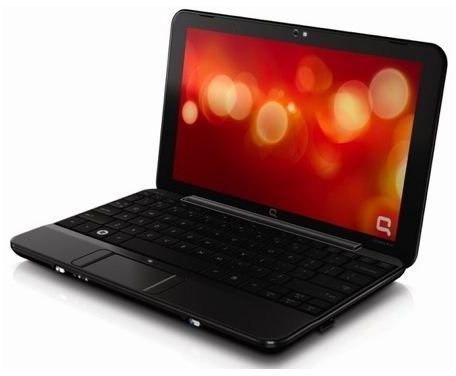Popular PC Technology and Best Storage Mediums: Netbooks and Cloud Computing
Background
Let’s go back in time a little bit. There was the beginning of this ‘cloud computing’ thing that enabled users to store their data in the cloud (the Internet.) Then evolved the ‘Software as a Service’ (SaaS) concept, which let users perform Office tasks inside their browsers, without opening up any other program. Then various websites delivering SaaS emerged with different services. Do not think these sites are wet behind the ears start-ups: Adobe introduced an ‘online Photoshop’ that lets you upload photos, edit them, create albums etc. What you can do with a web browser now includes: creating and managing your office documents, editing photos, sharing files, e-mail, music (online radio or music library), watching movies, send instant messages, send SMS, and so on. Seriously, what else are we doing else with our computers? (Gamers, 3D modellers, graphics artists, CAD/CAM users, system/network admins please bear with us.)
The answers are diverse. The majority of users do nothing else with their computers really. Personally, if I were not writing for BrightHub and were not a capricious user, I would be checking my e-mail, cataloging my photos and uploading them, working with some basic word processing, spreadsheet editing, presentations, watching some movies and listening to music. I have a mobile phone that enables me to connect to the Internet and I can share my photos with whomever I want. Do I need a quad-core computer just to connect me to the Internet?
What is the ratio of the users like me to the complete user base? Of course, the complete user base is gamers, programmers, CAD/CAM users, professional musicians, graphics artists, network admins and all those power-users. But we, the standard users (or the computer operators if you will) are the biggest ratio of the complete user base. Consider my wife: she only needs access to some work documents and work e-mail and to check her Facebook profile 3 or 4 times a year (yes, that’s correct.) Other than that, the notebook that her company has given her is no more than a heavy thing to carry. Does she need the latest 17” dual-core laptop?
And where does the One Laptop Per Child (OLPC) fit in?
Getting There

When Professor Nicholas Negroponte of the Massachutes Institute of Technology announced his vision to support education in underdevelopped countries by delivering laptops to children, which would cost USD 100, he said that OLPC is a non-profit project and the cheap laptop computers will not be available to the mass market, but to governments by lot purchases. The idea was very beautiful on the social side but on the other hand he was opening up a new vision for the hardware vendors.
ASUS, with its EeePC was the first to realise that the idea was in fact very marketable. Cheap laptops with low computing capability, but good connection options, would fill the gap for cheap, portable computers. Today, the ultraportable segment still has the highest prices in the laptop market. ASUS made the ultraportables available to almost everyone by trading off performance for price. Other manufacturers jumped onto the wagon and rolled out their own computers and Intel rolled out its Atom processor for these small computers.
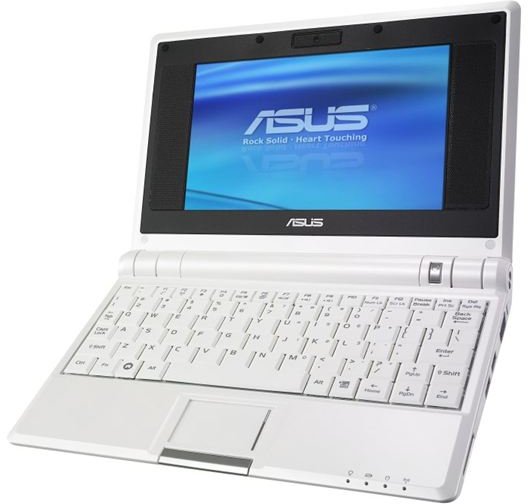
Users immediately realized that contrary to the marketing campaigns, discounts, inserts, and what have you, they were paying for lots of things that they did not use. If they are not exploiting the full capabilities of Microsoft Word, Microsoft Excel and Microsoft Powerpoint, why would pay when they can get these all for free in the cloud? And, they did not have to do local backups, they did not need local access to a home computers and they did not need to carry USB Sticks/portable disks to take their files somewhere and ask for permission to use them. All they needs is one simple Internet connection to get at all the data and applications “in the cloud.”
Users also realized that they do not need to use powerful processors with lots of RAM and hard disk space, fancy transparent windows and powerful graphics cards. Save your username and password into your brain, put your hands into your pockets and depart to your destination without carrying any cables, adapters, or, some hoped, even a computer.
However, users quickly realized that this did not work on the road. They were not be able to check their e-mails when they were waiting at the airport or resting in a cafe where an Internet connection is freely available, but not a computer. They were also not able to compose e-mails with the cramped keyboard of their smartphones and the smartphones’ screens did not show all of that spreadsheet.
And where does Android, Google’s operating system for mobile phones, fit in?
Netbooks and The Cloud
When ASUS introduced the EeePC and competitors followed suit, users melted all these ideas into one pot and saw that the Netbook was the ultimate affordable solution available at that point in time. Connection is good, storage space matters but not that much, keyboard size is similar to the full-sized keyboard (without the Numeric Pad of course) and the speed is just enough. And as an added bonus, it could easily fit into a lady’s purse or a briefcase without any considerable weight. What more did you want?
Well, better access to the cloud and less expensive software on the netbook. Google’s Android was designed to exploit the full potential of Google services: Gmail, Google Docs being at the top of the list. You can open a document that is stored in Google Docs, edit, and save it, from your mobile. And one group of hackers (these are the real hackers, not the criminals that are trying to break into computers or spread malware around) ported Android to Asus EeePC unofficially. Then came the rumors (called ’news’ if you will) that Asus was silently working on Android and Google was seeking partners to go with an Android netbook. That sounds promissing.
Fitting It All Together
My personal opinion on the netbook and the cloud is that it is not a planned movement by the big companies but rather the wants and needs of users and technology offered led to unexpected convergeance and created opportunities for hardware vendors and future developments.
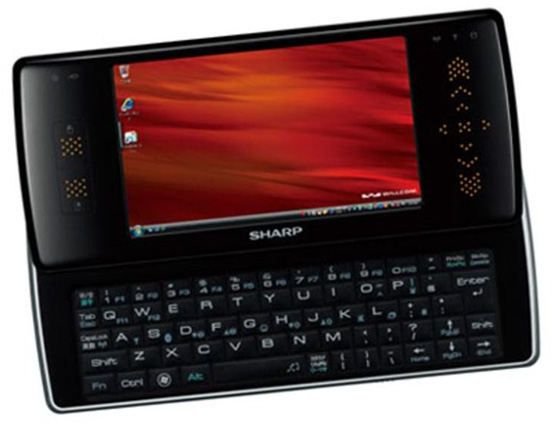
The movement has other side effects, such as the one on telecommunications. In order to earn more, they will have to provide more mobile bandwidth, because I want to do my job wherever I want, and for this I have to be connected to the Internet and it is the wireless carriers that will give me this connection. A simple GPRS/EDGE does not do it, 3G is/will be the first step and the next G’s will achieve the ‘Internet Everywhere’ concept. This will also have an effect on Mobile Internet Devices (MIDs), which have the potential to replace the netbooks in some cirucumstances. MIDs might get more powerful, but unless you can make you hands smaller, their will always be things a netbook does better. So far the best option is to fly to the cloud with a netbook.
And finally, I imagine affordable wireless bandwidth, where I can perform my regular tasks on the Internet and need not upgrade my computer. I imagine renting computer resources from the providers, say to to play Diablo III, and sufficient bandwidth to bring the game to my monitor. When, and if, this time arrives, we will not need the netbooks, the MIDs but just one device called the thin client which has only one task: connect us to the Internet. For now though, there are already advantages to a netbook-cloud setup for average users, even if gamers and engineers are likely to be stuck with larger hardware for a long time to come.