Build a Laptop - You Can, But Why?
Building a desktop PC is a great idea. You can tailor the parts to exactly what you need and can upgrade things easily as your needs change. The money, time, frustration, and landfill space people can save by building their own is great. So how can we get these benefits in a laptop?
DIY Laptops Just Not that Flexible
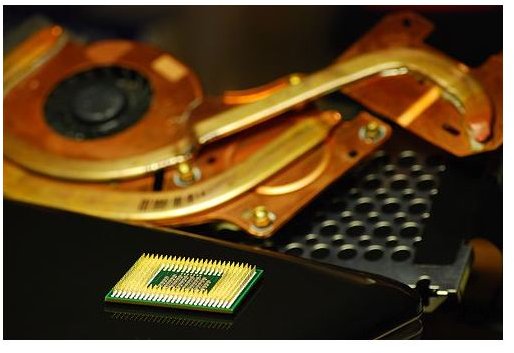
To begin with one needs a barebones notebook. This consists of the laptop’s exterior components, including screen and keyboard, and a motherboard. We already see that by simple virtue of a laptop having an integrated monitor and keyboard, we have less flexibility than when choosing PC components.
That is to be expected, and selection of CPU, memory, and drives, are largely the same as they would be when shopping for an upgrade part. Selection isn’t as good as with desktop parts, but there are enough products available to find something that meets your needs.
Things fall apart, however, when it comes to graphics. Finding a graphics card for a notebook is a nightmare. nVidia’s MXM setup is great, but it only fixes half the problem. While notebook graphics cards have a standard slot to work through, their overall shape and cooling vary to accommodate different laptop chassis designs.
Instead of the hundreds of options you get when shopping for a desktop graphics card, you will be lucky to find any. Even so, your choices are restricted, usually to cards made by the manufacturer of the notebook, since they have to fit. Finally, what they cost relative to the graphics available in ready-made or user configured and factory/dealer assembled puts them out of the question.
No Upgradability Advantage
One of the nice things about building a desktop is being able to upgrade it. Nothing is worse than opening an OEM machine only to find some wonky proprietary mechanism that makes a cheap and effective upgrade or repair impossible. Ok, lots of stuff is worse, but it is pretty disappointing to have to replace an otherwise upgradeable computer because someone cut a corner to save three bucks a unit.
The thing is, laptops require a certain degree of proprietary wonk, and it is not the OEMs fault this time. There is just no single, best, way, to configure a laptop from a physical perspective. PC’s come in four size specifications: micro, normal and extended ATX, plus ITX. And ATX motherboards will fit in the same size or larger ATX case. How many laptop screen sizes are there? Keyboard and touchpad setups? Number of speakers and their sizes?
We can argue that HP, Dell, and Acer don’t consider user upgradability in consumer laptops, or desktops, for that matter, or that if they do, it is with engineered obsolescence as the goal. But if there was a good way to make a user configurable laptop and selection of graphics cards, Asus, MSI, OCZ, and other manufacturers with enthusiast lines, would be doing it.
The only upgradability advantage these companies have been able to build in to their barebones (and some other enthusiast type) laptops is ease of access. Since these laptops are meant to be opened up and worked on, doing so is a bit easier than with an average laptop. While that is nice, it doesn’t increase the upgrade options dramatically. You can upgrade the same things, but installing them might be a bit easier.
If You Can Find A Good Deal
You’ll have trouble finding parts, so if you are going with a barebones notebook, make sure you can get everything you need for it at the same time. If you want the ease of upgrading later, you can go through the process of assembling a barebones kit. You’ll have to go to the trouble of putting it together at first, but it will be easier to upgrade later on. This assumes, of course, that you can find a kit that offers comparable performance to a readymade or factory/dealer configurable notebook.
References
Author’s experience
Barebone Notebooks-DIY (Whitebooks): https://www.rkcomputer.net/rkcnotebooks/index.php?l=product_list&c=64
Image by Diacritica (Own work) [CC-BY-SA-3.0 (www.creativecommons.org/licenses/by-sa/3.0) or GFDL (www.gnu.org/copyleft/fdl.html)], via Wikimedia Commons