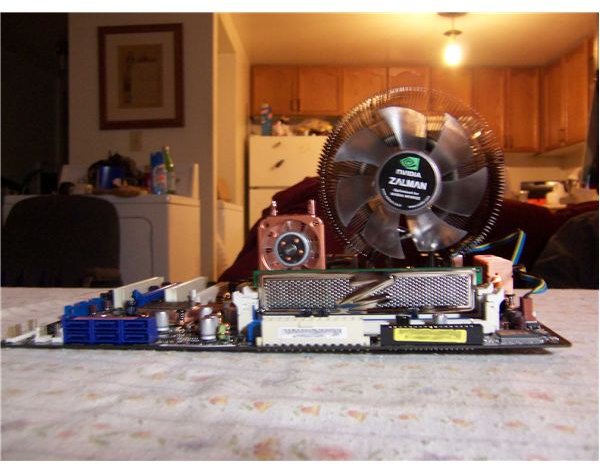How Much Cooling Do I Need for Overclocking?
The most important thing you need when overclocking is knowledge. We have discussed, in general terms, what overclocking is and why it works, along with what can go wrong, how to reduce the odds, and how to recover from minor stumbles. Subsequent articles will give specific procedures for overclocking different CPU families (Core 2, Phenom). GPU, or Video Card, overclocking procedures are covered in this article.
But before you start messing with clocks and voltages, you need to have the right equipment, which we discuss now.
Type of Computer
If you have a computer from a large OEM (like a Dell) you can probably forget about overclocking. With the exception of some high-end models marketed to enthusiasts or gamers, these machines for the masses have their BIOSes locked up tighter than a federal prison. This saves customer support from explaining to eternal optimists that you can’t dump 2 volts into your CPU and expect to return it under warranty. It is also worth noting that overclocking pushes system components other than those being overclocked. The Intel or AMD CPU might be able to take the stress, but the cheap no name brand power supplies and motherboards OEM’s include with them, can’t.
Smaller computers are harder to overclock. As outlined below, you are probably going to need a CPU cooler. The bigger your case, the more room you have for that cooler. The more air flow in your case, the better that cooler will perform.
Hot Hardware Only Good in Figurative Sense
Our safety focus has been on voltage, since that is where damage will happen fastest. If your gear is running hot though, it can shutdown when it is working hard. Even if it doesn’t, the constant high heat reduces life.
If your overclocking ambitions are very limited, you might be able to get away with stock cooling (the fan that comes with the CPU). Most people will want to get an aftermarket cooler. Note that installing these is often kind of tricky and usually involves removing the motherboard, so if you are installing a new motherboard or building a new system anyways, that is the time to upgrade from the stock cooler. Liquid cooling is expensive and a more complicated installation than air cooling, so we focus on the latter.
A popular entry-level cooler is the Arctic Cooling Freezer 7 Pro, which can be had for under 30 USD. More aggressive overclockers with the larger cases necessary will want to move into larger and more expensive (50-70 USD) coolers like the Zalman CNPS 9700 NT pictured.
If you have a case window, the CPU cooler is likely to be the most noticeable component you’ll see through it, so if looks are important to you (and why else did you get a case with a window) get a cooler you think looks, well, cool.
The picture also shows a smaller Northbridge cooler, the Thermaltake Extreme Spirit II. Aftermarket Northbridge cooling is less useful on a per dollar basis than CPU cooling and getting it to fit next to a big CPU cooler with airflow from one to the next can be tricky. It is a bit aggressive and advanced in terms of overclocking. The solution for most users is to just go with a motherboard that has appropriate cooling built right in.
No Country for Slow Mobos
Again, the modest overclocker can get away with a motherboard not particularly designed for overclocking, and avoid the associated price priemium. This assumes you go with a quality motherboard from an overclocking friendly manufacturer like ASUS or Gigabyte. This assures you will have a flexible enough BIOS to do some overclocking.
The more extreme your overclocking becomes, the more you need to spend on a motherboard, for several reasons. At the most basic level, overclocking is hard on equipment, so you need something reliable that is designed with higher clocks and voltages in mind. These boards will include quality components and appropriate cooling for them, as well as a powerful and flexible BIOS to let you put the cooling and components to good use. Theses boards can be had for 150 to 200 USD.
Spending much above that gets you equipment ready for really pushing your clocks and some features meant to simplify overclocking. These includes CMOS reset buttons and even peripheral doo-dads that allow you to set overclocking parameters on the fly. You can spend over $400 dollars on one of these motherboards.
You will need a quality power supply. Not necessarily a big powerful one, but one that meets your needs, and is from a reputable vendor (more on choosing a PSU here). No name (or lame name) power supplies are never a good idea, and overclocking your equipment can bring this to light dramatically with frequent shutdowns and equipment damage.
Which Chip Should I Buy?
When choosing a CPU, the first decision to make (dictated largely by your budget) is whether to go for a chip with an unlocked multiplier (explained here) or a locked one. Unlocked chips, like Intel’s Extreme and AMD’s Black Edition CPUs, are more expensive, but more flexible. Also remember that some features of a CPU, like cache size and instructions sets, are carved in stone. You won’t be able to tweak them, so make sure the chip you buy has what you want on those fronts.
If you are going with a locked multiplier, there are a few things to keep in mind. For reasons related to the manufacturing process (discussed in the first article of this series), CPUs from the lower end of the family will generally overclock to a greater extent than higher-end ones. If the top end 3.4 GHz chip can usually reach 3.7 GHz, the entry level 2.8 chip might usually reach 3.4. Not as fast as the high-end chip, but a greater difference from stock and obviously per dollar speed increase. Also because of manufacturing related reasons, chips from later in a product’s life cycle generally overclock further than those released at launch.
A little browsing of the many overclocking forums available will reveal chips that develop a reputation for being good overclocking candidates. Of course, their results don’t guarantee the same or similar performance from your equipment even if it is identical. Overclocking relies on the inherent differences between individual chips as a result of the manufacturing process, so by definition your mileage may vary.
Now is a good time to remind you that overclocking can damage or destroy your equipment very easily, and you are likely to void your warranty in the process. Never overclock anything that is of a mission critical, medical, safety, or other such nature. Overclocking, by definition, involves running things out of manufacturer specification, which carries a risk of damaging or destroying equipment.
With that, and the rest of the information we have discussed, in mind, you are ready to roll up your sleeves and start letting your chip stretch its legs. Procedures for overclocking specific CPU families are contained in the following articles.
This post is part of the series: Comprehensive Overclocking Guide
Whether you’ve done it before or you are an old pro looking for some new tips, we’ve got your overclocking guide. We explain what overclocking is, why chips make good candidates, how to get the info you will need, what can go wrong, how to fix it, other relevant equipment, and specific procedures.