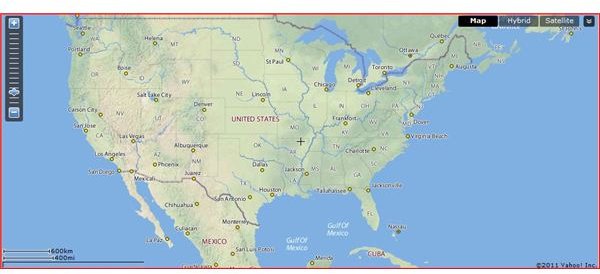Getting Driving Directions on the Internet - Your Options
Travel has become a whole lot easier thanks to the development of the Internet and its plethora of travel sites. It’s now possible to plan an entire trip across the country solely through review websites and online maps, and it would actually work, unlike the older days of outdated physical guides. This bounty of sites can be a bit of an annoyance though, since it can be hard to choose which one you really want to use. They each offer slightly different features, and it’s hard to tell which is the best at a glance.
Let me just get it out of the way that these websites all have a few things in common. They all offer a basic directions service. You can put in a start and end address on any of these websites, and get a route. You can also modify that route, if needed. They also all offer maps, both normal and satellite, to guide you. Each offers some option for a street views too. You can also always print out an organized list of directions, a copy of the map, or get smaller bits of it included with the relevant section of directions.
We’re going to look at their other features.
Note that I checked these websites out by planning local routes on them. Your experience may obviously differ.
Google Maps
This is the old standard, so it makes sense to start here. Google Maps has a big presence, and it’s fairly easy to use. They also offer a very comprehensive street view option, which should have somewhat timely pictures for most of the country, thanks to their driving teams.
Google is actually rather bare bones for map features though. They do not even offer traffic updates, which all of the rest give in one form or another. If you just need a simple map and some directions, then it’s perfectly fine. The structure is nice, and the directions are fine, but if you want anything extra, you’ll need to go somewhere else.
Yahoo Maps
Yahoo pretty much just copies Google for this. Their colors and shading are a bit different, but it’s a very similar service. Without getting overly into it, they are basically Google Maps with an option to update your map with traffic reports, as far as I can tell. Once again, if that’s all you’re looking for, then that’s fine. There are more comprehensive options though.
MapQuest
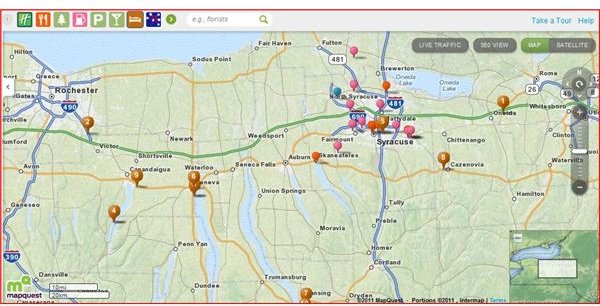
MapQuest was the one surprise, as it seems that the old site is still kicking. It offers all of the basics, and tries to serve as a neat travel guide. It’s a really good feature for anyone planning a vacation that involves a road trip.
Their maps have the option to add in markers for important travel stops. You can easily pull up information on places to eat and sleep, and even get some neat additional tips. There are tabs for travel stops and seasonal attractions. While I was typing this article, there was a tab for 4th of July events, and options for golf courses for the summer season.
The problem, as one might expect, is accuracy. On my fairly local trip, they had numerous errors on the map. They missed multiple places to eat and hotels. They also included a hotel that never existed (as far as I know), missed multiple old and fairly well known golf courses and didn’t note the existence of a massive mall that has multiple gas stations and dozens of restaurants. They only had two of the restaurants (one of which went out of business) and one offshoot gas station.
It’s not a travel bible, and information can vary a bit, but it does have enough information to get you off to a good start. If you’re planning a trip, it isn’t a bad idea for planning out stops and spotting extra attractions and detours.
Bing Maps
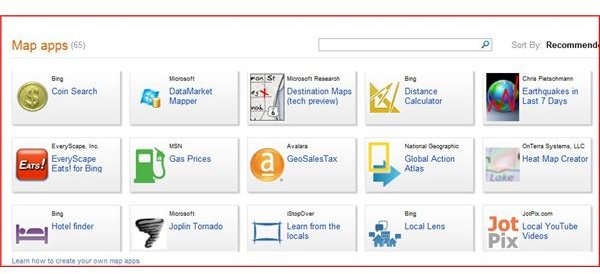
Bing was actually the surprise of the bunch. Just as I was about ready to throw them in with Yahoo and Google, I found their map apps. Bing offers all of the usual tricks. You can plan trips, view maps, change your views, etc. The big draw is the apps though, which are just great for many occasions.
There are more than you could even imagine. I just did a basic review and found neat extras, like a park finder, a heat map creator, apps for seeing paths of tornados, apps to highlight recent earthquakes and heat maps. There’s also plenty of practical options, like restaurant and hotel finders (which were quite accurate, or the ones I found were at least), gas price apps, sales tax apps and taxi fare calculators.
There’s just so many options. Their basic offerings may not seem like much, but the combination of official and user-submitted apps is just astonishing. If you’re interested in a very robust map service, I strongly suggest that you check it out.
References
Sources:
Google Maps, https://maps.google.com/
Yahoo Maps, https://maps.yahoo.com/
MapQuest, https://www.mapquest.com/
Bing Maps, https://www.bing.com/maps/
Images are screenshots from the above websites