How to Use 2 Computers with 2 Wireless Keyboards
Going Wireless
Are you thinking of using more than one set of wireless keyboards and mice in the same room with more than one computer? If so, you have nothing to worry about. You can even use several of the same brand name and model wireless keyboards and mice on several different machines sitting next to each other. While it may seem like there would be a conflict, rest assured that manufacturers like Logitech have already taken this potential issue into consideration and used specific wireless connectivity methods to ensure you won’t have to worry about your wireless mouse accidentally controlling somebody else’s computer. Learn more about how wireless keyboards and mice work in this article.
How Do Wireless Keyboards and Mice Work?
Wireless control devices have been around for many years, such as the remote control for your television. A wireless computer keyboard or mouse works in a much more complicated manner, unlike TV remotes where you can sometimes use them to change channels on your neighbor’s television. I think people’s familiarity with TV and DVD remotes is what causes unfounded concern when dealing with wireless input devices.
When you install a wireless keyboard and mouse on a computer, that PC establishes a sort of relationship with the device. The term for this is ‘pairing’ and it works the same way you might connect a Bluetooth headset to your mobile phone. This is why you often need to press a small connect button on the bottom or side of the keyboard or mouse during the install process. Once you pair the wireless keyboard and mouse to your computer, this prevents other computers from recognizing it because those input devices are already in a relationship with your PC. In other words, wireless keyboards and mice make for faithful partners.
(Image credit: Wikimedia Commons)
Wireless Keyboard and Mouse Range
Most non-Bluetooth wireless keyboards on the market today use a 2.4GHz wireless connection to transmit the signal from the keyboard to the computer. This short range wireless connection is good for about 10 meters, or 33 feet. Some of the more expensive Bluetooth keyboards can work from up to 100 meters away, which means you’d probably need a monitor the size of a football stadium screen to be able to see what you were typing. Having that kind of range makes wireless keyboards perfect for presentations where you can use the keyboard and mouse at a podium or table while the computer is placed out of the way, or connected to an overhead projector.
Because the wireless keyboards and mice are paired to the PC, it doesn’t matter which one is closer to the computer if you have two or more in the same room. One will not override the other because of their proximity or signal strength.
Other Considerations
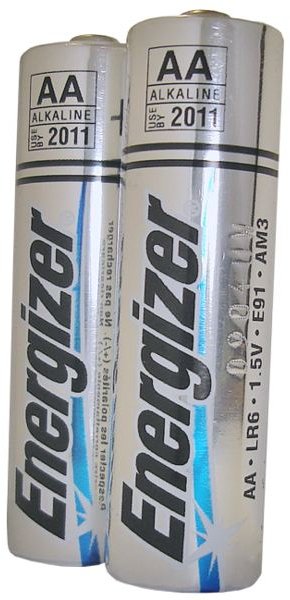
In addition to some Bluetooth security concerns, there are some things you might take into consideration when using 2 computers with 2 wireless keyboards and mice in the same room. For example, you may want to label each keyboard and mouse as it is paired with the corresponding computer or monitor. This is so that they don’t get mixed up, especially if you use more than one of the same make and model wireless device in the same room, and even more so if they share a table. You should also make sure you have spare batteries on hand because the ones in the keyboard often decide to die at the most inopportune time.
(Image credit: Wikimedia Commons)
References
- Author’s personal experience setting up multiple wireless keyboards and mice.
- Logitech Forums - https://forums.logitech.com
