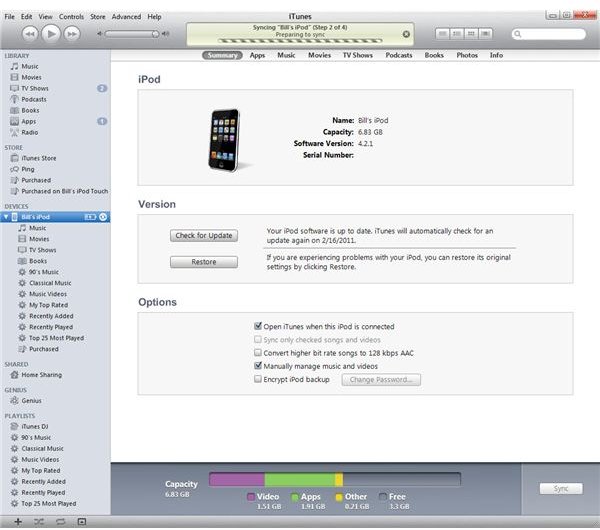Should You Load Apps Directly to iPad or Sync from iTunes? The Best Method for Installing Apps
Download iPad Apps
There are two main ways in which iPad users can install apps onto their tablet device. So long as you have a wireless Internet connection, you can open the App Store on the iPad and download apps directly to the internal memory. Otherwise, you can download the app in iTunes and then sync the iPad when it is connected to your Mac or PC. With the way the iPad is designed, you can use it without even connecting it to a computer, but there are many benefits to using the sync method instead of direct download. Should you load apps directly to the iPad or sync from iTunes? Keep reading to learn the pros and cons of either method.
Direct Download Apps
It is very convenient to be able to download apps, movies, or music directly onto your iPad using a wireless connection. However, you should make a habit of connecting the iPad to your computer and let it sync with iTunes in order to backup whatever you downloaded. Direct download apps and any other content exists only on your iPad until it has been synced. If your iPad were to get stolen, broken, or perhaps develop a software problem that requires it to be wiped, then you may not be able to recover your downloads.
Sync Apps from iTunes
The best way to purchase and maintain your apps is to buy them through iTunes and then sync them to your iPad while it is connected to your computer. While this does take a little more work on the user’s part, it helps to guarantee that no problems occur during the transfer to the iPad, or to your iPod Touch or iPhone. The same principle applies regardless of which device you use.
By first downloading into iTunes, you are archiving the app onto your computer’s hard drive. It is placed in your iTunes library where you can delete it or choose whether or not you wish to transfer. Through iTunes, you will also learn if there are any updates for your apps. By first putting the app in your library and storing it on your computer, this guarantees that you will still have the app in the event that something happens to your iPad such as physical damage or some problem that prevents syncing.
With any electronic device that deals with software and files, there is a possibility of data corruption or faulty programming that can cause the device to malfunction. I’ve personally had to reset my iPod after it had gone without a charge for too long. I’ve also had to wipe and resync my iPod Touch after some software updates caused it to stop communicating. Luckily, I had my entire iTunes library backed up so it was no problem to restore everything just as it was. If I didn’t have that iTunes backup, I may have lost all my music, apps, and movies.
Image credit: iTunes screenshot @ Author’s PC (Serial number removed for security)
Conclusion
In conclusion, it is best to first download the apps from iTunes and then sync them to your iPad, iPhone, or iPod Touch. If you do direct download the apps to your iPad or other Apple device, then you should connect your device to your computer as soon as it’s available in order to sync it back into iTunes. This practice, combined with occasionally backing up your iTunes library, is the safest way to prevent data loss.